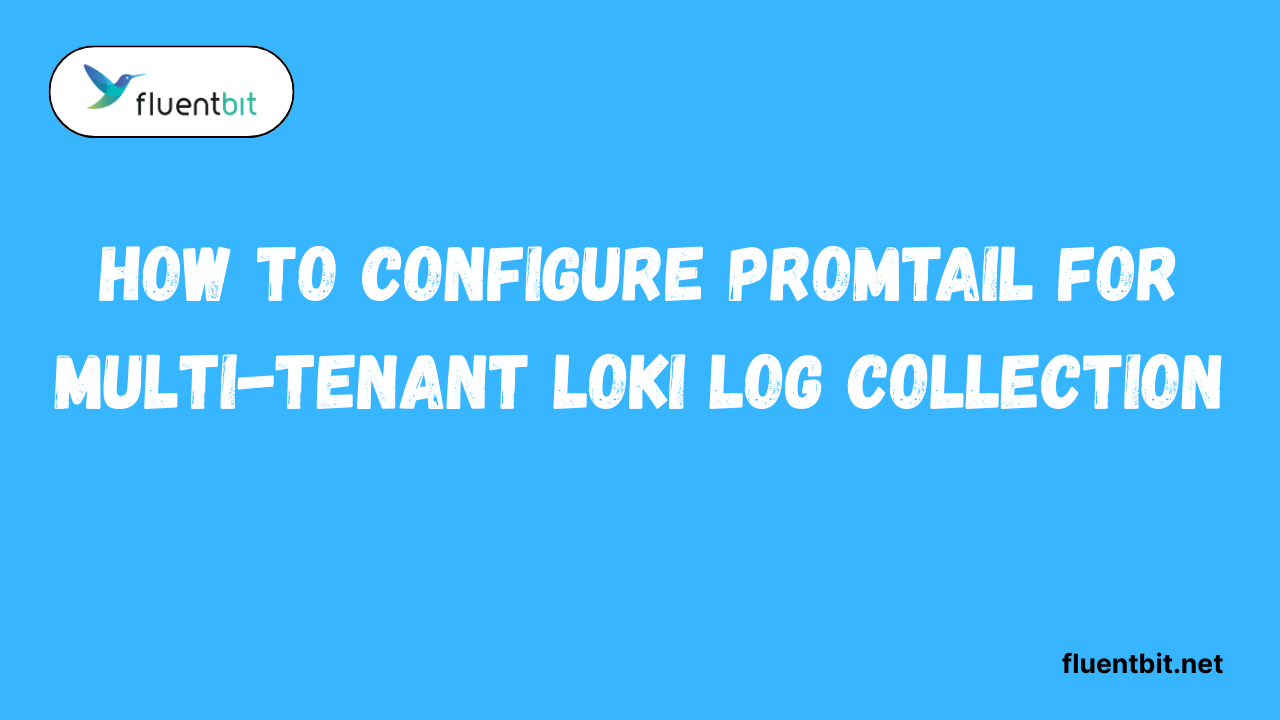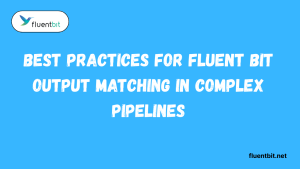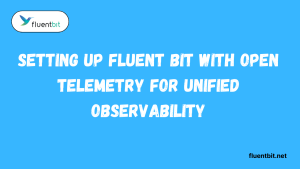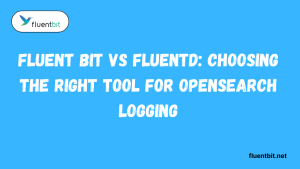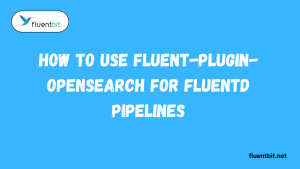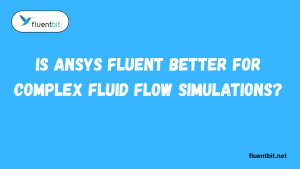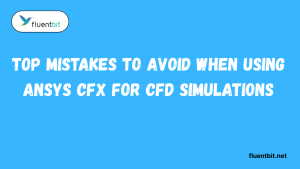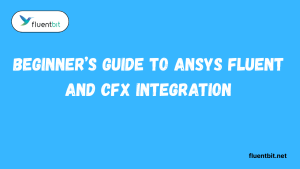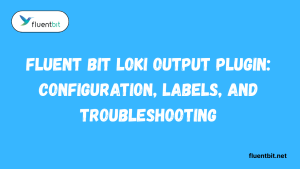Table of Contents
ToggleIntroduction
Setting up efficient logging in a multi-tenant environment can feel like juggling a dozen spinning plates, but that’s where Promtail really shines! Promtail is the agent that collects logs from your Kubernetes pods or other sources and sends them to Loki, helping you keep all your log data organized, tenant-specific, and easy to analyze.
In multi-tenant setups, this structure becomes crucial to prevent logs from mixing across teams or applications.
Overview of Promtail and Multi-Tenant Loki Setups
When it comes to managing logs in a multi-tenant environment, Promtail is your trusty sidekick. It’s a lightweight log collector designed to work seamlessly with Loki, scraping logs from your Kubernetes pods servers or applications and sending them to the right place.
Importance of Structured Log Collection in Multi-Tenant Environments
Structured log collection is a total game-changer in multi-tenant setups. Instead of dumping raw logs into a pile, you capture them with labels, timestamps and tenant-specific metadata. This enables faster and more reliable filtering, searching and analyzing of logs.
What is Promtail and How Does it Work?
Promtail is a lightweight log collector built specifically to feed logs into Grafana Loki. Its main job is to scrape logs, attach labels and push them to Loki quickly and efficiently.Tuning settings like fluent bit buffer size ensures that Fluent Bit can handle high log volumes without losing data, making it a strong choice for environments where logs need reliable buffering and flexible destinations.
Core Functionality of Promtail
- Collects logs from various sources like files, systemd journals, and Docker containers.
- Labels and enriches log data to make it easier to query in Loki.
- Ships log efficiently to Grafana Loki for centralized storage and analysis.
- Supports filtering and relabeling to control which logs are sent.
- Works seamlessly with Kubernetes and other containerized environments.
Difference Between Promtail vs Fluent Bit in Kubernetes
When comparing Promtail and Fluent Bit, the primary difference lies in their focus and design. Fluent Bit is a general-purpose log forwarder, handling multiple destinations like Elasticsearch Kafka and Loki. Promtail, on the other hand, is Loki-centric, simplifying the setup for those committed to the Loki ecosystem.
Multi-Tenant Awareness and Log Routing Basics
Promtail shines in multi-tenant environments thanks to its label-based routing. You can tag logs with tenant-specific metadata, ensuring that each tenant only accesses its logs. This prevents accidental data leaks and keeps dashboards clean and organized. Log routing can be fine-tuned using pipeline stages, relabel configs, and Kubernetes service discovery.
Preparing Your Multi-Tenant Environment
Before deploying Promtail, it’s essential to prep your Kubernetes cluster for multi-tenant logging. This ensures logs are collected safely and each tenant is isolated. Starting with a clear plan saves headaches later. Preparation involves organizing namespaces, setting up RBAC policies, and defining tenant-specific labels.
Setting Up Namespaces for Tenants
- Create separate namespaces to isolate logs and resources for different tenants.
- Assign permissions to control access within each namespace.
- Use namespaces to organize and manage multi-tenant environments efficiently.
- Label namespaces for easier monitoring and log filtering.
Configuring RBAC and Permissions
RBAC (Role-Based Access Control) ensures that Promtail can access only the logs it’s supposed to. Properly configured permissions prevent accidental access to other tenants’ data. Setting roles and bindings for each tenant allows Promtail to read logs securely while maintaining cluster integrity.
This step is crucial for ensuring compliance and security, particularly in shared environments.
Organizing Tenant-Specific Labels and Metadata
Labels are Promtail’s secret weapon for multi-tenant log collection. They attach context to each log entry, indicating tenant, application, or environment. This makes searching and filtering a breeze in Loki dashboards. Adding metadata consistently ensures dashboards stay organized and prevents overlaps between tenants.
Installing Fluent Bit on Kubernetes
Getting Fluent Bit up and running on Kubernetes is easier than you might think! It’s the perfect lightweight log forwarder that seamlessly collects logs from your pods and nodes. With Kubernetes, you can deploy it cluster-wide so every pod’s logs are captured automatically, giving you complete visibility.
Using Helm Charts for Deployment
Helm charts make deploying Fluent Bit a breeze! You don’t need to manually create all the YAML files; simply configure the necessary values and let Helm handle the rest. It’s convenient if you want consistent setups across multiple clusters.
With Helm, you can customize Fluent Bit to match your logging strategy, including enabling specific plugins or tuning resource limits.
Configuring DaemonSets for Log Collection
DaemonSets are key when it comes to collecting logs from every node in your cluster. By running a Fluent Bit pod on each node, you ensure that no logs are left behind and that all your Kubernetes workloads are tracked efficiently. This setup ensures that logs from newly added nodes are automatically collected without requiring any additional configuration.
Configuring Fluent Bit for Grafana Loki
Fluent Bit needs to know where to send the logs, and that’s where the Loki output plugin comes in. This plugin bridges the gap between Fluent Bit and Grafana Loki, ensuring that all your logs are centralized and easily searchable. Configuration is straightforward: point Fluent Bit to your Loki endpoint and set your labels and log streams.
Setting Up the Loki Output Plugin
The Loki output plugin is the heart of Fluent Bit’s integration with Grafana Loki. It supports batching retries and labels giving you flexibility and reliability. Once configured, logs flow seamlessly into Loki streams ready for visualization. Labels help categorize logs by namespace pod or application making searches in Grafana intuitive.
Adjusting fluent bit buffer size and fluent bit chunk size for Optimal Performance
Tuning the Fluent Bit buffer size and Fluent Bit chunk size is essential for high-volume clusters. Buffers store logs temporarily before sending, while chunk sizes determine the amount of data sent in each batch. Optimizing these ensures your logging pipeline remains fast and reliable. If buffers are too small logs may be dropped; if too large, memory usage can spike.
Creating Configuration Maps for Kubernetes
ConfigMaps are your friend when configuring Fluent Bit in Kubernetes. They let you store Fluent Bit’s configuration externally making it easy to update settings without redeploying pods. You can include input definitions, filters and output configurations in ConfigMaps. This approach keeps your setup clean and manageable especially in large clusters.
Testing and Verifying Log Flow
Adjusting the Fluent Bit buffer size and Fluent Bit chunk size is crucial before testing to ensure logs flow smoothly without loss. Once these settings are tuned, you can send test logs from a Kubernetes pod to verify the pipeline. After sending test logs, check them in your Grafana Loki dashboards.
Sending Test Logs from a Pod
To make sure your Fluent Bit setup is working, start by sending test logs from a Kubernetes pod. You can use a simple kubectl exec command or a test container that writes sample log messages. This step helps verify that your configuration maps DaemonSets and Loki output plugins are correctly configured. It’s also a great way to see how fluent bit buffer size and fluent bit chunk size affect the log flow in real-time.
Checking Logs in Grafana Loki Dashboards
Once the test logs are sent, head over to your Grafana Loki dashboards to confirm they are arriving as expected. You can filter logs by pod labels, namespaces, or custom tags added in Fluent Bit. Observing the dashboards allows you to adjust the Fluent Bit buffer size and chunk sizes for smoother performance ensuring that no logs are dropped during bursts.
Troubleshooting Common Issues
Even the smoothest Fluent Bit setup can hit a few bumps. Start by checking connectivity if logs aren’t reaching Loki. Network policies, firewall rules, or misconfigured endpoints are often the culprits. Next, ensure that the permissions and configuration settings in your DaemonSets and ConfigMaps are correct, so Fluent Bit can read the pod logs properly.
Resolving Connectivity Problems
- Check network settings to ensure Fluent Bit or Promtail can reach the target server.
- Verify firewall rules and ports are open for log forwarding.
- Test connectivity using ping or telnet to identify network issues.
- Review configuration files for correct endpoints and credentials.
- Restart services after making changes to apply new settings.
Fixing Permission or Configuration Errors
Permission issues often arise when Fluent Bit doesn’t have access to log files or ConfigMaps. Check RBAC roles, file permissions, and volume mounts carefully. Misconfigured Loki output settings can also cause errors.
Tuning the Fluent Bit chunk size ensures logs are processed efficiently, even when multiple pods generate high volumes.
Handling High Log Throughput Scenarios
High log volumes can overwhelm your Fluent Bit pipeline if buffers or chunks aren’t sized correctly. Increase the Fluent Bit buffer size to prevent dropped logs and optimize the Fluent Bit chunk size to improve processing efficiency.
You can also implement throttling or combine multiple outputs for better distribution. Monitoring CPU and memory usage helps maintain smooth log flow even during peak traffic.
Conclusion
Setting up Fluent Bit for Grafana Loki in Kubernetes doesn’t have to be intimidating. With proper configuration, careful tuning of Fluent Bit’s buffer size and Fluent Bit chunk size, and attention to network and permissions, your log pipeline can run smoothly and reliably.
Whether handling high-volume logs or filtering data efficiently, Fluent Bit ensures that your logs reach Loki without any issues.
FAQs
What is the difference between Fluent Bit and Fluentd?
Fluent Bit is lightweight, fast, and ideal for edge or containerized environments. Fluentd is heavier but more feature-rich. Fluent Bit excels in terms of low resource usage and high throughput.
How do I configure Fluent Bit for multiple Loki instances?
You can define multiple output plugins in your ConfigMap, each pointing to a different Loki endpoint. Proper chunk and buffer sizing ensure smooth log delivery.
Can I filter logs before sending them to Loki?
Yes! Fluent Bit enables filtering based on log content, labels, or regular expression (regex) patterns. This reduces unnecessary log traffic and improves dashboard clarity.
How does fluent bit buffer size affect performance?
A larger Fluent Bit buffer size can handle more logs in memory, reducing the risk of drops during bursts. However, too large can consume extra memory, so tuning is key.
How does fluent bit chunk size impact memory usage?
The Fluent Bit chunk size determines how many log records are grouped for output. Smaller chunks reduce memory usage but may increase processing overhead; larger chunks improve throughput but consume more memory.
Is it safe to use Fluent Bit in production on Kubernetes?
Absolutely! With proper tuning of Fluent Bit buffer size and Fluent Bit chunk size, plus careful RBAC and resource management, Fluent Bit is production-ready for high-volume Kubernetes logging.
Latest post:
- Best Practices for Fluent Bit Output Matching in Complex Pipelines
- Setting Up Fluent Bit with Open Telemetry for Unified Observability
- Fluent Bit vs Fluentd: Choosing the Right Tool for OpenSearch Logging
- How to Use fluent-plugin-opensearch for Fluentd Pipelines
- Is Ansys Fluent Better for Complex Fluid Flow Simulations?