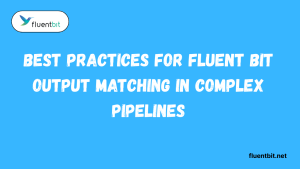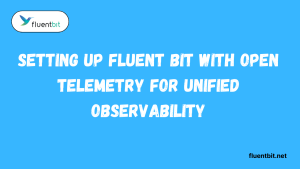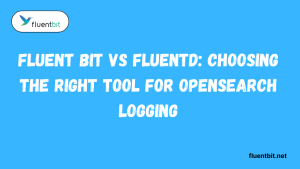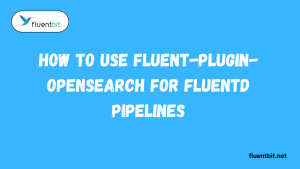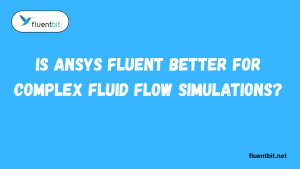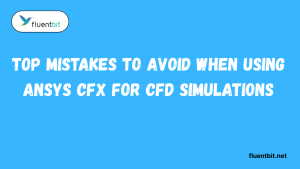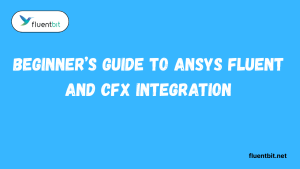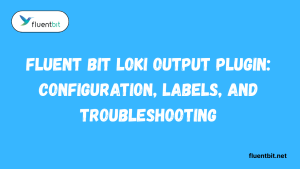Table of Contents
ToggleIntroduction
The importance of log collection and processing: Fluentbit vs Fluentd. In the ever-growing world of applications and infrastructure, logs play a crucial role in monitoring system health, debugging issues, and maintaining security. Logs are essentially a chronological record of events, errors, and messages generated by software applications and operating systems.
However, raw logs can be voluminous and difficult to analyze. This is where log collection and processing tools come in.
Log collection involves gathering logs from various sources, such as applications, servers, network devices, and security systems. Processing involves filtering, parsing, and transforming these logs into a format that is easier to analyze and store. This processed data can then be used for various purposes, including:
- Troubleshooting: Analyze error messages to identify and fix bugs within applications.
- Performance monitoring: Track system resource utilization and identify performance bottlenecks.
- Security monitoring: Detect suspicious activity and investigate potential security threats.
- Compliance: Meet regulatory requirements for data retention and auditing.
What is Fluentd and Fluent Bit?
There are several open-source tools available for log collection and processing. Two popular options are:
- Fluentd: A mature and feature-rich log collector and forwarder.
- Fluent Bit: A high-performance log processor designed for speed and efficiency.
This testing outline will compare and contrast these two tools to help you determine which one best suits your specific needs.

Core Functionalities of Fluentd and Fluent Bit
Both Fluentd and Fluent Bit share core functionalities essential for log management, but they differ in their approach and capabilities:
1. Log Collection from Various Sources (Inputs):
- Similarities: Both tools can collect logs from a wide range of sources, including:
- System logs (syslog, auditd)
- Application logs (custom formats, web server logs)
- Network logs (firewall logs)
- Cloud platforms (AWS CloudWatch, Google Cloud Logging)
- Differences:
- Fluentd: Offers a much larger selection of input plugins (over 700) supporting various protocols and formats. It can handle complex log ingestion scenarios with specific parsers and decoders.
- Fluent Bit: Provides a more focused set of input plugins (around 45) but focuses on high performance and low resource usage. It excels at collecting logs from resource-constrained environments like edge devices or containers.
2. Log Processing and Filtering (Filters):
- Similarities: Both tools provide filters to manipulate log data before sending it to the destination. Common filtering tasks include:
- Parsing: Converting raw logs into a structured format (JSON, CSV) for easier analysis.
- Enrichment: Adding additional information to logs, such as timestamps, hostnames, or severity levels.
- Filtering: Selecting specific logs based on criteria like log level, message content, or source.
- Aggregation: Combining multiple log entries into a single record for efficient storage and analysis.
- Differences:
- Fluentd: Offers a richer ecosystem of filter plugins (around 500) enabling complex transformations and manipulations. It allows for chaining multiple filters to achieve sophisticated processing workflows.
- Fluent Bit: Has a more limited set of filter plugins (around 20) but focuses on performance-critical tasks like basic parsing and enrichment.
3. Sending Logs to Different Destinations (Outputs):
- Similarities: Both tools can send processed logs to various destinations for storage, analysis, or visualization. Common output options include:
- Centralized log management systems (Elasticsearch, Logstash, Splunk)
- File systems (local storage, cloud storage)
- Messaging queues (Kafka, RabbitMQ)
- Monitoring systems (Prometheus, Grafana)
- Differences:
- Fluentd: Supports a wider range of output plugins (around 400) allowing for integration with diverse platforms and tools.
- Fluent Bit: Provides a smaller set of output plugins (around 20) but ensures efficient data transfer and minimizes resource utilization.
Key Differences Between Fluentd and Fluent Bit
While both Fluentd and Fluent Bit excel at log management, they have distinct strengths and weaknesses:
1. Implementation:
- Fluentd: Written in Ruby, leveraging the flexibility and rich ecosystem of Ruby gems. This allows for extensive customization and plugin development. However, it requires a Ruby runtime environment, increasing resource consumption.
- Fluent Bit: Written in C, making it lightweight and highly performant. It has minimal dependencies, reducing resource overhead and enabling deployment in environments with limited resources.
2. Focus:
- Fluentd: Designed for flexibility and complex log aggregation. Its vast plugin library empowers intricate log processing workflows, data manipulation, and integration with various tools. However, this flexibility can come at the cost of performance.
- Fluent Bit: Engineered for performance and efficiency, particularly suited for high-volume log forwarding. Its core set of plugins prioritizes speed and minimal resource usage, making it ideal for resource-constrained environments like edge devices or containerized workloads.
3. Plugins:
- Fluentd: Boasts a massive plugin ecosystem with over 700 plugins. This offers extensive support for diverse input formats, complex filtering operations, and a wide range of output destinations. However, managing a large number of plugins can add complexity.
- Fluent Bit: Provides a more focused set of core plugins (around 45), emphasizing efficiency and essential functionalities. While it lacks the extensibility of Fluentd, it ensures smooth operation with minimal performance impact.
4. Resource Consumption:
- Fluentd: Due to its Ruby-based implementation and potential for complex processing with multiple plugins, Fluentd generally has a higher CPU and memory footprint.
- Fluent Bit: Written in C and designed for efficiency, FluentBit offers a significantly lower resource footprint. This makes it a compelling choice for deployments where resources are limited.
Choosing Between Fluentd and Fluent Bit:
- Select Fluentd if: You require a high degree of flexibility, complex log processing workflows, and integration with diverse tools. You have sufficient resources to accommodate its footprint.
- Choose Fluent Bit if: Performance and efficiency are paramount. You have resource-constrained environments like edge devices or containers. You prioritize fast log forwarding with essential processing capabilities.
Choosing the Right Tool: Fluentd vs. Fluent Bit
Selecting the optimal log management tool depends on several factors specific to your environment and needs. Here’s a breakdown of key considerations to help you choose between Fluentd and Fluent Bit:
1. Logging Volume and Complexity:
- High Volume and Complex Logs: For situations with massive amounts of log data requiring intricate processing workflows (parsing, enrichment, aggregation), Fluentd is a better choice. Its extensive fluent bit plugin library allows for tailored handling of diverse log formats and complex transformations.
- Low Volume and Simple Logs: For environments with lower log volume and simpler processing needs (basic parsing, filtering), Fluent Bit is a strong contender. Its focus on performance and efficiency makes it ideal for handling basic log forwarding without unnecessary overhead.
2. Required Processing Capabilities:
- Heavy Processing: If extensive log manipulation, aggregation, and data enrichment are essential, Fluentd’s wider range of filter plugins offers greater flexibility.
- Minimal Processing: If your needs primarily involve basic log parsing, filtering, and forwarding, Fluent Bit’s core filter set is sufficient while ensuring low resource consumption.
3. Hardware Limitations:
- Resource-Constrained Environments: For deployments on devices with limited CPU and memory resources (edge devices, containers), Fluent Bit shines. Its lightweight nature minimizes resource utilization.
- Ample Resources: If resource limitations are not a concern, either tool can be considered. However, Fluentd may offer greater flexibility depending on your processing needs.
4. Existing Infrastructure (e.g., Docker, Kubernetes):
- Containerized Environments (Docker, Kubernetes): Both Fluentd and Fluent Bit offer containerized versions, making them well-suited for containerized deployments. However, Fluent Bit’s lower resource footprint can be advantageous in containerized environments.
- Existing Integrations: Consider any existing integrations within your infrastructure. Fluentd’s wider plugin ecosystem allows for easier integration with diverse tools.
Conclusion:
Fluentd and Fluent Bit are both powerful open-source tools for fluent bit log collection and processing, but they cater to different needs. Fluentd excels in flexibility and complex log processing with its vast plugin ecosystem. It’s ideal for scenarios with high-volume, intricate log data and sufficient resources.
On the other hand, Fluent Bit prioritizes performance and efficiency with its lightweight C implementation and core set of plugins. It shines in resource-constrained environments like edge devices or containers, excelling at basic log forwarding with minimal processing overhead.
By carefully considering factors like logging volume, processing complexity, hardware limitations, existing infrastructure, and your comfort level with configuration, you can make an informed decision on which tool best suits your log management requirements.
FAQs
Fluentbit vs Fluentd?
Fluent Bit is a lightweight open-source data collector for collecting, processing, and forwarding logs and metrics.
Fluentd is a feature-rich open-source data collector known for its robust log routing and processing capabilities.
Key differences between Fluentbit vs Fluentd?
Fluent Bit is lightweight and consumes fewer resources, ideal for edge computing and IoT.
Fluentd offers extensive features like buffering, parsing, and routing, suited for enterprise-grade logging solutions.
When to use Fluent Bit over Fluentd?
Use Fluent Bit for resource-constrained environments or when simplicity and efficiency are prioritized.
When to use Fluentd over Fluent Bit?
Choose Fluentd for complex logging architectures, enterprise-grade logging, or when advanced features are needed.
Common use cases for Fluent Bit?
Edge computing, IoT environments, and lightweight containerized environments.
Common use cases for Fluentd?
Centralized logging in large-scale distributed systems, log aggregation, and data processing.
How to test Fluent Bit and Fluentd?
Define scenarios, install/configure both, and conduct performance testing under typical workloads.
Latest Post:
- Best Practices for Fluent Bit Output Matching in Complex Pipelines
- Setting Up Fluent Bit with Open Telemetry for Unified Observability
- Fluent Bit vs Fluentd: Choosing the Right Tool for OpenSearch Logging
- How to Use fluent-plugin-opensearch for Fluentd Pipelines
- Is Ansys Fluent Better for Complex Fluid Flow Simulations?