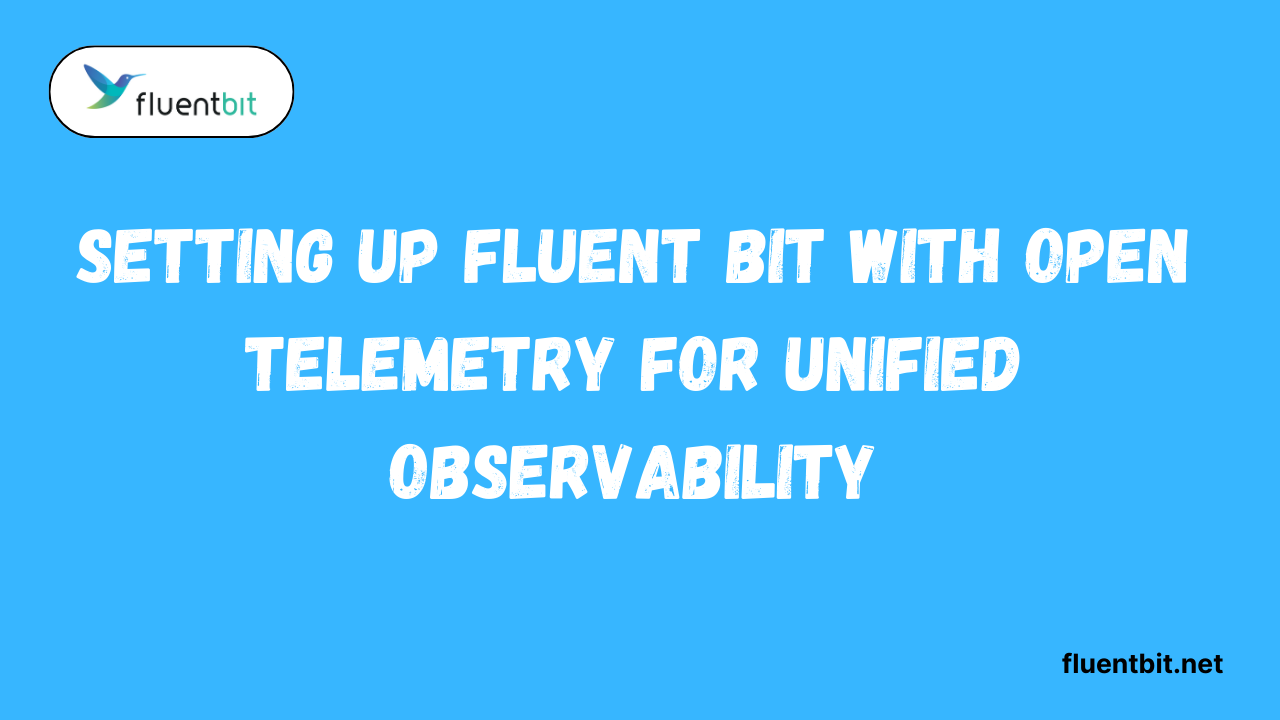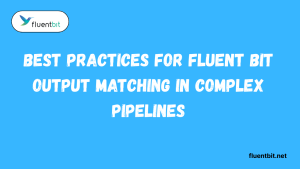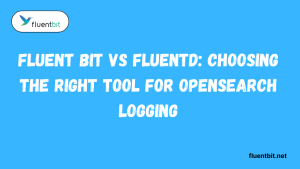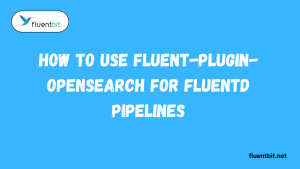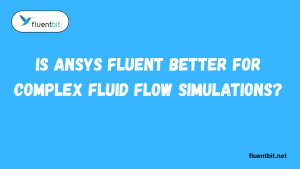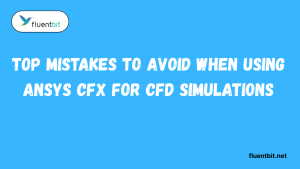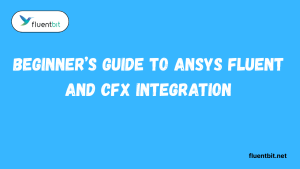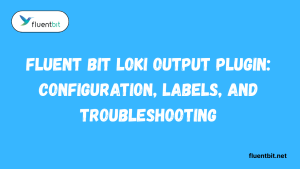Table of Contents
ToggleIntroduction To Setting Up Fluent Bit
If your apps are running across clouds, containers, and microservices, keeping an eye on them can feel like juggling glass balls. That’s where unified observability comes in. It’s not just about collecting logs or metrics; it’s about making sense of everything together in one clear view.
Why unified observability matters today
Modern apps generate a storm of signals logs, traces, events, and metrics. If you try to track them with old-school tools, you’ll quickly feel buried. Unified observability ties these threads together, allowing engineers to see not just what broke but why it broke and where it started.
Role of Fluent Bit and OpenTelemetry together
Think of Fluent Bit as the lightweight messenger and OpenTelemetry as the universal translator. Fluent Bit handles the heavy lifting of collecting, buffering, and routing data while OpenTelemetry provides the standards and consistency to make that data useful.
If you’re curious about other integrations, our guide on Fluent Bit and OpenTelemetry dives deeper into how the two tools complement each other in modern pipelines.
What is OpenTelemetry and Why Integrate with Fluent Bit?
OpenTelemetry (OTel) is like the glue for observability. It’s an open-source standard for collecting processing and exporting telemetry data from all your apps and systems. Instead of dealing with dozens of different agents and formats you get a unified way to handle everything including logs metrics and traces under one umbrella.
Basics of OpenTelemetry
At its heart, OpenTelemetry defines a standard language for telemetry signals. It provides libraries and collectors that developers can use to instrument their applications without being locked into a single vendor. This openness is why it’s quickly becoming the backbone of modern observability stacks.
Benefits of pairing Fluent Bit with OpenTelemetry
Pairing these two is like combining speed with intelligence. Fluent Bit is known for its lightweight footprint and blazing-fast performance while OpenTelemetry ensures your observability signals are meaningful and consistent. Together they help organizations cut noise and focus on insights. The integration also improves scalability.
Key use cases in observability pipelines
One of the top use cases is sending logs from Kubernetes clusters. Here, Fluent Bit acts as a log forwarder, while OpenTelemetry standardizes the data before sending it downstream. Another popular setup is routing logs and traces into Fluentbit Elasticsearch, where teams can visualize everything in dashboards, such as Kibana.
Preparing Your Environment for Integration
Before diving into the setup, it’s a good idea to prepare your environment. Think of this as laying the foundation for a house; you want everything to be stable before adding the fancy details. When pairing Fluent Bit with OpenTelemetry, a little preparation work ensures a smooth installation, fewer surprises, and a clean data flow.
Installing Fluent Bit
The first step is getting Fluent Bit up and running. If your goal is to send data into Fluent Bit Elasticsearch output, you’ll only need a few lines in the config file to set the output plugin. This step marks the beginning of the magic. Fluent Bit becomes your reliable agent, collecting logs at the source and preparing them for OpenTelemetry’s structured flow.
Setting up OpenTelemetry Collector
Next comes the OpenTelemetry Collector. Think of it as the central hub that receives all your signals, organizes them and routes them to the right destination. Installing it is straightforward with binary containers, and even Helm charts available for Kubernetes.
The collector acts as a bridge, so Fluent Bit sends data in, and OTel ensures it’s consistent and properly formatted.
You can also explore Helm charts for Fluentd and Fluent Bit if you prefer deploying with Kubernetes-native tooling.
Ensuring compatibility and prerequisites
Finally, double-check that your versions play nicely together. Fluent Bit and the OpenTelemetry Collector evolve quickly, so using up-to-date builds helps avoid issues with configuration syntax or missing features. You’ll also want to verify that the plugins you need, such as FluentBit Elasticsearch, are enabled in your setup. Another tip is to check resource availability.
Configuring Fluent Bit for OpenTelemetry
Once your environment is ready, it’s time to teach Fluent Bit how to talk with OpenTelemetry. This is where the real fun begins, your logs, metrics, and traces all start flowing in harmony. Configuration might sound intimidating, but with a few tweaks, you’ll have data streaming into your pipeline like clockwork.
Enabling the OpenTelemetry Output Plugin
- Install the OpenTelemetry plugin compatible with Fluent Bit or Promtail.
- Update the configuration file to define the plugin as an output target.
- Specify endpoint, authentication, and export settings for telemetry data.
- Test the connection to ensure logs and metrics are successfully sent.
Mapping logs, metrics, and traces
Now comes the mapping. By default, logs can look messy, and without proper mapping, you’ll lose clarity. Fluent Bit lets you define how each log, metric, or trace should be structured before it leaves the agent. This ensures that when it reaches OpenTelemetry, your data isn’t just raw noise, it’s clean tagged and easy to query.
Adjusting parsers for structured data
Finally, fine-tune your parsers. Whether your logs come in JSON, CSV, or custom formats, Fluent Bit’s parsers transform them into structured events. This is essential because OpenTelemetry expects well-organized data. A little effort here means smoother pipelines and easier debugging later.
Best Practices for Unified Observability
When you bring Fluent Bit and OpenTelemetry together, you don’t just want things to work, you want them to run smoothly. Best practices are what make the difference between it works and wow this is seamless. A few clever tweaks in your setup can save you headaches later and ensure your observability stack runs like a well-oiled machine.
Normalizing log formats across services
Different apps use different log languages. One might give you JSON, another plain text, and yet another tosses in odd custom fields. That’s where normalization comes in. By standardizing logs through Fluent Bit, you make sure all your data feels consistent and easy to analyze.
This step is convenient if you’re sending data to both OpenTelemetry and a FluentBit Elasticsearch backend.
Managing fluent bit buffer size for efficiency
Your fluent bit buffer size is akin to a storage tank for your logs before they are sent downstream. If it’s too small, you risk losing data during spikes. If it’s too large, you might waste memory. The sweet spot depends on your system’s load but tuning this setting ensures you don’t hit bottlenecks during peak hours.
Paired with OpenTelemetry a balanced buffer ensures everything flows smoothly without interruptions. For a step-by-step breakdown, see our article on Fluent Bit throttle settings to control data flow during heavy traffic
Fine-tuning fluent bit chunk size to handle traffic spikes
Traffic spikes are inevitable; sudden user activity or unexpected errors can all cause log surges. That’s why setting the fluent bit chunk size matters. It controls how logs are broken up and sent downstream, helping Fluent Bit manage big bursts without slowing down.
When tuned correctly, chunk sizes prevent backlog build-up and keep logs timely.
Common Challenges and How to Solve Them
Even with the dream team of Fluent Bit and OpenTelemetry, things can get tricky. Integration issues, heavy log traffic, and consistency concerns are the usual suspects. The good news? Most problems are predictable and can be solved entirely with a few innovative strategies.
Troubleshooting integration errors
Sometimes, connecting Fluent Bit to OpenTelemetry or Fluent Bit Elasticsearch output isn’t a plug-and-play process. Errors can crop up from mismatched versions, misconfigured endpoints, or incorrect plugin settings. Begin by verifying compatibility and thoroughly reviewing the logs.
Using Fluent Bit’s verbose mode can help you pinpoint exactly where the breakdown happens.
Handling High-Volume Log Data
- Implement batching to send multiple log records together for efficiency.
- Use buffering to temporarily store logs during spikes or network delays.
- Apply throttling to prevent overwhelming the logging system.
- Utilize parallel processing and multi-threading for faster data handling.
Ensuring data consistency and reliability
Data consistency is critical, especially when you’re sending logs to OpenTelemetry and Fluent Bit output to Elasticsearch at the same time. Misaligned timestamps, partial logs, or dropped entries can break your dashboards and alerts.
To prevent this, always validate that parsers are correct, timestamps are consistent, and the buffer settings match your traffic profile.
Advanced Features and Optimizations
Once your basic Fluent Bit and OpenTelemetry setup is humming along, it’s time to level up. Advanced features enable you to extract more value from your logs and metrics while maintaining security and streamlining your operations. Think of it as turning your observability pipeline from good to amazing.
Using filters for sensitive data masking
Privacy matters, and logs often carry sensitive information. Using Fluent Bit filters, you can mask or remove personal data before it even leaves your environment. This keeps your Fluent Bit Elasticsearch output safe without slowing down the pipeline.
Filters can target specific fields or patterns, ensuring compliance with privacy regulations.
Enriching telemetry data with metadata
Adding metadata, such as service names, environment tags, or host identifiers, turns raw logs into actionable insights. With Fluent Bit and OpenTelemetry, enriching telemetry is easy and keeps dashboards meaningful. This approach also helps with tracing distributed systems.
Scaling with distributed environments
As your systems grow, your observability pipelines must also scale. Distributed setups can be challenging, but Fluent Bit excels in this area. Using multiple agents and collectors allows logs and metrics to flow efficiently even in complex environments.
Adjusting the Fluent Bit buffer size and chunk size for distributed nodes ensures smooth ingestion and prevents bottlenecks. When optimizing at scale, don’t miss our comparison of Fluent Bit vs Fluentd, which explains how each fits into distributed observability pipelines
Conclusion
Setting up Fluent Bit with OpenTelemetry transforms how you monitor applications. From secure, enriched logs to scalable, high-performance pipelines, you gain complete visibility over your systems. By optimizing the Fluent Bit buffer size, fine-tuning the Fluent Bit chunk size, and leveraging advanced filters your observability strategy becomes both powerful and resilient.
FAQs
What is the role of Fluent Bit in OpenTelemetry integration?
Fluent Bit acts as a lightweight log forwarder and processor, sending logs, metrics, and traces to the OpenTelemetry Collector. It ensures an efficient, real-time data flow to observability backends, such as Elasticsearch or Grafana.
How do I enable Fluent Bit OpenTelemetry output?
You need to activate the OpenTelemetry output plugin in your Fluent Bit configuration and correctly map logs, metrics, and traces. Adjust parsers for structured data to ensure compatibility with existing systems.
Can Fluent Bit handle high-volume log data with OpenTelemetry?
Yes! By fine-tuning the Fluent Bit buffer size and chunk size, Fluent Bit efficiently manages spikes in log volume while maintaining data reliability.
What types of telemetry data can be enriched with Fluent Bit?
You can enrich logs and metrics with metadata such as service names, environment tags, host identifiers, or custom labels. This makes observability dashboards more insightful and actionable.
How can I mask sensitive data in logs?
Fluent Bit filters enable you to remove or mask sensitive fields before logs are sent to OpenTelemetry, ensuring your pipeline remains secure and compliant with data privacy standards.
Is Fluent Bit scalable for distributed environments?
Absolutely! Fluent Bit works seamlessly across multiple nodes or clusters. Proper buffer and chunk size configuration ensures consistent log delivery even in complex distributed systems.
What are common integration challenges, and how to solve them?
Frequent issues include parser mismatches, high log volume, and data inconsistencies. Solutions involve adjusting buffer/chunk sizes, using filters, and verifying OpenTelemetry Collector settings.
Latest post:
- Best Practices for Fluent Bit Output Matching in Complex Pipelines
- Setting Up Fluent Bit with Open Telemetry for Unified Observability
- Fluent Bit vs Fluentd: Choosing the Right Tool for OpenSearch Logging
- How to Use fluent-plugin-opensearch for Fluentd Pipelines
- Is Ansys Fluent Better for Complex Fluid Flow Simulations?