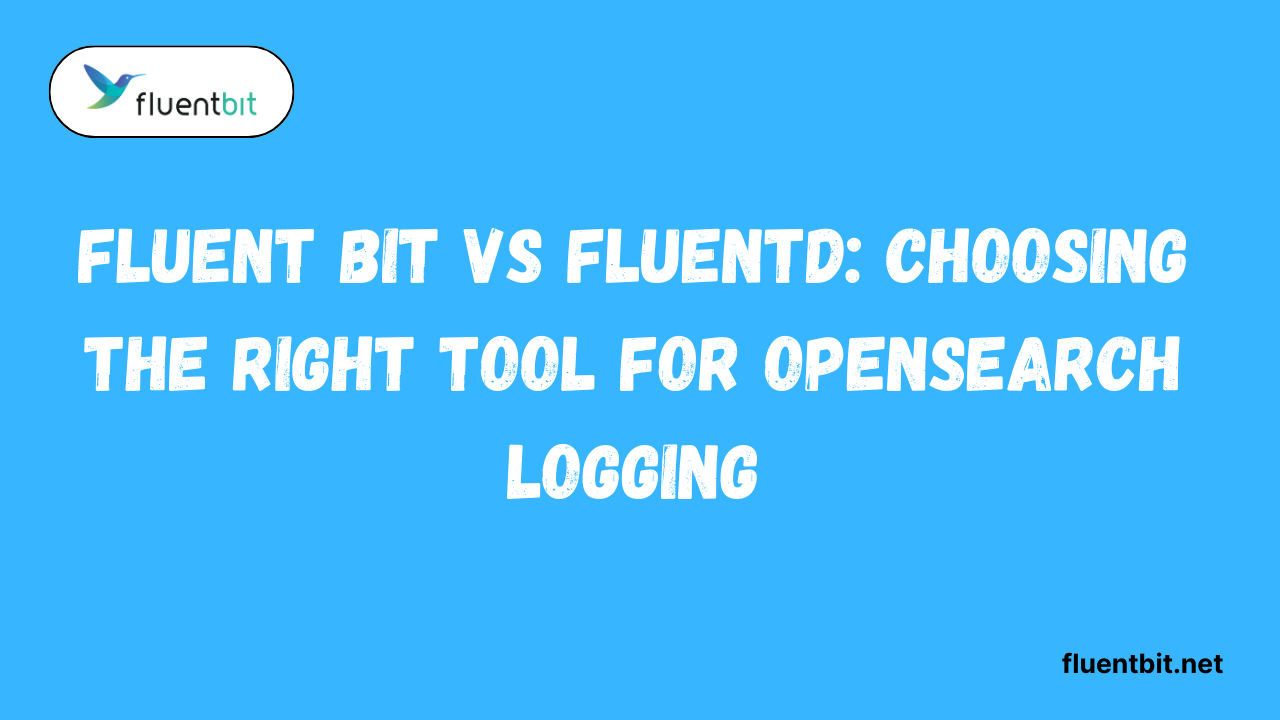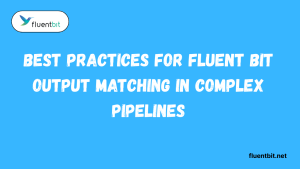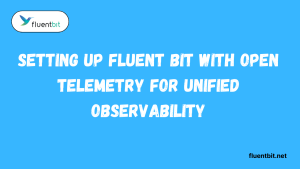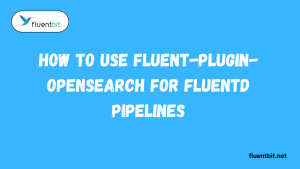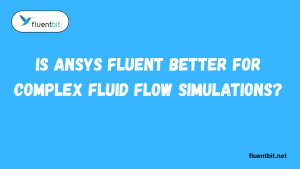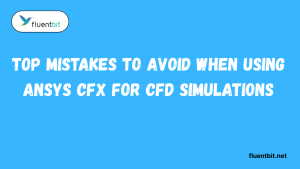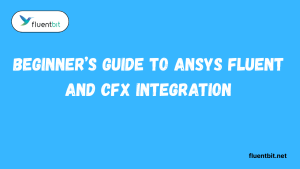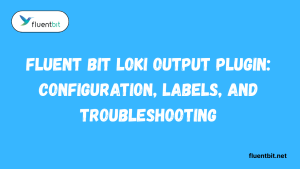Table of Contents
ToggleIntroduction
Managing logs efficiently is a crucial aspect of maintaining healthy systems and keeping your data organized. Whether you’re monitoring applications, servers, or cloud services, having a reliable logging solution ensures you can track issues quickly and make informed decisions.
With the rise of OpenSearch Logging, choosing the right tool for sending logs becomes even more essential to maintain speed and accuracy.
Overview of OpenSearch Logging Management
Managing logs efficiently is the heartbeat of any modern IT system. Whether you’re tracking errors, monitoring performance or analyzing user activity logs are your window into system health. Tools like Fluent Bit and Fluentd make this process smoother ensuring data flows seamlessly to OpenSearch.
Importance of Choosing the Right Tool for OpenSearch
Picking the right logging tool is more than just a technical choice; it’s a game-changer for your data workflow. With Fluent Bit and Fluentd, the way logs are collected, processed, and sent to OpenSearch can dramatically affect performance.
What is Fluent Bit and Fluentd?
Fluent Bit is a lightweight log forwarder designed for high-performance environments. It’s perfect for edge devices or systems where resource efficiency matters, offering robust Fluentbit Elasticsearch support for seamless data shipping. Fluent Bit Elasticsearch output is fast and efficient, while Fluentd focuses on flexibility and advanced processing.
Key Differences Between the Two Tools
The primary difference lies in architecture and resource utilization. Fluent Bit is a lightweight solution that uses less memory and excels in environments with limited CPU power. In contrast, Fluentd is heavier but offers richer features and plugin support for complex log processing. Another key difference is in their fluent bit output Elasticsearch capabilities.
Core Features and Capabilities
Fluent Bit excels with fast log collection, a low memory footprint, and native support for Fluentd Elasticsearch output, making it ideal for real-time analytics. It supports efficient parsing, filtering, and routing of logs, ensuring clean and structured data flows into OpenSearch. Fluentd, meanwhile, offers a wide array of plugins for log transformation, enrichment, and complex routing.
Lightweight vs Full-Featured Architecture
Choosing between Fluent Bit and Fluentd often comes down to architecture needs. Fluent Bit’s lightweight design enables it to run efficiently on edge devices, containers and high-throughput systems without consuming excessive resources. Its Fluent-bit Elasticsearch output ensures fast log shipping even under heavy loads.
Performance Comparison: Fluent Bit vs Fluentd
When it comes to raw performance, Fluent Bit is built to win. Its lightweight design ensures minimal memory usage and lightning-fast log processing, which is perfect for sending data to OpenSearch using Fluent Bit Elasticsearch output. For environments where speed matters, Fluent Bit can handle thousands of log events per second without breaking a sweat.
Memory and CPU Usage
Fluent Bit is a champion of efficiency. It runs on minimal CPU and memory, which makes it ideal for containerized applications, edge devices, and cloud-native setups. Using Fluent Bit output to Elasticsearch it keeps resource usage low while still reliably shipping logs to OpenSearch.
Fluentd in contrast demands more resources due to its plugin-heavy architecture.
Throughput and Latency
Throughput and latency are critical when logs are flooding in at a high rate. Fluent Bit offers high throughput, sending logs quickly with low latency, making it ideal for real-time monitoring and analytics. Its optimized Fluentbit Elasticsearch output ensures logs reach OpenSearch almost instantly, keeping dashboards up to date.
Handling High-Volume Log Streams
Managing large-scale log streams is where the difference becomes even more apparent. Fluent Bit handles high-volume logs with ease utilizing efficient memory and CPU resources while maintaining smooth Fluent Bit Elasticsearch output to OpenSearch. Chunking and buffering help prevent bottlenecks ensuring no logs are lost during spikes.
Integration with OpenSearch
Fluent Bit makes connecting to OpenSearch a breeze. With its native plugin support, you can easily send logs using Fluent Bit Elasticsearch output without extra scripting or complicated setups. This seamless integration ensures your logs flow smoothly into OpenSearch for real-time analysis and monitoring.
Native Plugin Support
Fluent Bit shines with its rich set of native plugins. These allow direct connections to OpenSearch and other storage or processing systems. By using Fluent Bit’s output to Elasticsearch, you can avoid third-party dependencies and keep your logging stack lightweight and efficient. Native plugins also simplify troubleshooting.
Ease of Configuration
- User-friendly interfaces simplify setting up solvers and simulations.
- Predefined templates and defaults reduce setup time for common scenarios.
- Clear documentation guides users through mesh, boundary, and solver settings.
- Supports reusable configuration files for multiple projects or teams.
- Quick validation checks help catch errors before running simulations.
Compatibility with OpenSearch Versions
Fluent Bit keeps pace with OpenSearch updates. Whether you’re on a stable release or exploring new features Fluent Bit’s plugins are built to maintain compatibility. Using Fluent Bit Elasticsearch output logs are correctly indexed and searchable regardless of version differences.
This reliability is crucial for businesses that depend on accurate up-to-date data.
Deployment and Scalability Considerations
Deploying Fluent Bit efficiently requires thinking about your environment and growth. Whether you’re running a small cluster or a massive infrastructure, planning deployment properly ensures smooth log collection and delivery to OpenSearch.
Edge vs Centralized Logging Setups
For edge deployments, Fluent Bit shines by collecting logs directly from servers, containers, or IoT devices, minimizing network overhead. Using Fluent Bit Elasticsearch output, it forwards logs efficiently to your central OpenSearch cluster without delay.
In centralized setups, Fluent Bit can act as a gateway, aggregating logs from multiple sources before sending them onward.
Cloud and On-Premise Deployment
Fluent Bit works beautifully in both cloud and on-premise environments. In the cloud, it integrates seamlessly with managed OpenSearch services, while on-premise deployments benefit from its lightweight footprint and low resource usage.
Scaling Strategies for Large Environments
Scaling Fluent Bit is all about efficient resource management and proper configuration. Adjusting the Fluent Bit buffer size and chunk size ensures high throughput without overwhelming memory or network bandwidth. You can deploy multiple Fluent Bit instances in parallel or use hierarchical setups to manage large log volumes.
Use Cases and Ideal Scenarios
Choosing the right logging tool depends on your environment, log volume, and performance needs. Both Fluent Bit and Fluentd have unique strengths that make them ideal for specific use cases. Understanding these scenarios helps you design an efficient OpenSearch logging pipeline.
When to Choose Fluent Bit
Fluent Bit is perfect when lightweight, fast, and resource-efficient logging is a priority. It excels in edge environments, containerized setups, or IoT devices where memory and CPU are limited. Using Fluent Bit Elasticsearch output, you can efficiently forward high-volume logs to OpenSearch without adding overhead.
When Fluentd Is the Better Option
Fluentd is better suited for complex, feature-rich environments that require extensive data processing, transformation and routing. Its plugin ecosystem allows for advanced parsing, enrichment, and integration with multiple logging destinations.
For large enterprises with heterogeneous systems or high-level data transformation needs Fluentd can handle heavier workloads while providing more flexibility than Fluent Bit.
Hybrid Approaches for Mixed Environments
- Combine different solvers like Fluent and CFX to leverage each one’s strengths.
- Use structured meshes in simple regions and unstructured meshes in complex geometries.
- Adaptive meshing allows real-time refinement based on flow behavior.
- Integrate batch processing and parallel computing for efficient simulations.
Best Practices for Logging with OpenSearch
Logging to OpenSearch can be smooth and reliable if you follow a few best practices. Whether you’re using Fluent Bit or Fluentd, the goal is to ensure that your logs are clean, efficient, and ready for search. Since Fluentbit Elasticsearch integrations are standardized, making minor tweaks to the configuration can significantly improve stability and performance.
Efficient Configuration Tips
Start with a minimal setup, then scale your configuration as your log volume grows. In Fluent Bit, the Fluent Bit Elasticsearch output plugin enables you to easily define index names, authentication, and retry policies. Always test on a staging environment before pushing changes into production.
Optimizing Buffer and Chunk Sizes
The right balance of fluent bit buffer size and fluent bit chunk size is key to avoiding log loss during spikes. If buffers are too small, you risk dropped logs under heavy load. If they’re too large, you may hit memory limits. Tuning chunk sizes to match your OpenSearch ingestion rate makes log delivery smoother and more predictable.
Monitoring and Alerting Strategies
No logging setup is complete without strong monitoring. Monitor dropped messages, retry counts, and output latency. With the Fluent Bit output Elasticsearch plugin, you can also enable detailed logs to monitor how data flows to OpenSearch.
Pairing Fluent Bit with alerting tools ensures that if log queues grow too large or buffers fill up, you know before it becomes a crisis. Staying proactive keeps your logs flowing and your teams stress-free.
Conclusion
When it comes to OpenSearch logging, there’s no one-size-fits-all. Fluent Bit excels in speed and efficiency, while Fluentd offers advanced processing capabilities for complex setups. By optimizing Fluent Bit buffer size and Fluent Bit chunk size, and using plugins like fluentbit-elasticsearch, you can create a logging pipeline that’s fast, scalable,and reliable.
FAQs
What are the main differences between Fluent Bit and Fluentd?
Fluent Bit is lightweight and fast, while Fluentd is feature-rich and better for complex log routing.
Can Fluent Bit handle large-scale log ingestion like Fluentd?
Yes, with proper tuning of buffer and chunk sizes, Fluent Bit scales to huge workloads.
How easy is it to integrate each with OpenSearch?
Both integrate well, but Fluent Bit Elasticsearch output makes Fluent Bit setup quicker and simpler.
Does Fluentd use more memory than Fluent Bit?
Yes, Fluentd typically consumes more memory since it runs on Ruby, unlike the C-based Fluent Bit.
Are there performance trade-offs for using Fluent Bit?
Fluent Bit is faster but has fewer built-in plugins compared to Fluentd’s extensive plugin ecosystem.
Can Fluent Bit and Fluentd be used together?
Yes, many teams run Fluent Bit at the edge and forward logs to Fluentd for advanced processing.
Latest post:
- Best Practices for Fluent Bit Output Matching in Complex Pipelines
- Setting Up Fluent Bit with Open Telemetry for Unified Observability
- Fluent Bit vs Fluentd: Choosing the Right Tool for OpenSearch Logging
- How to Use fluent-plugin-opensearch for Fluentd Pipelines
- Is Ansys Fluent Better for Complex Fluid Flow Simulations?