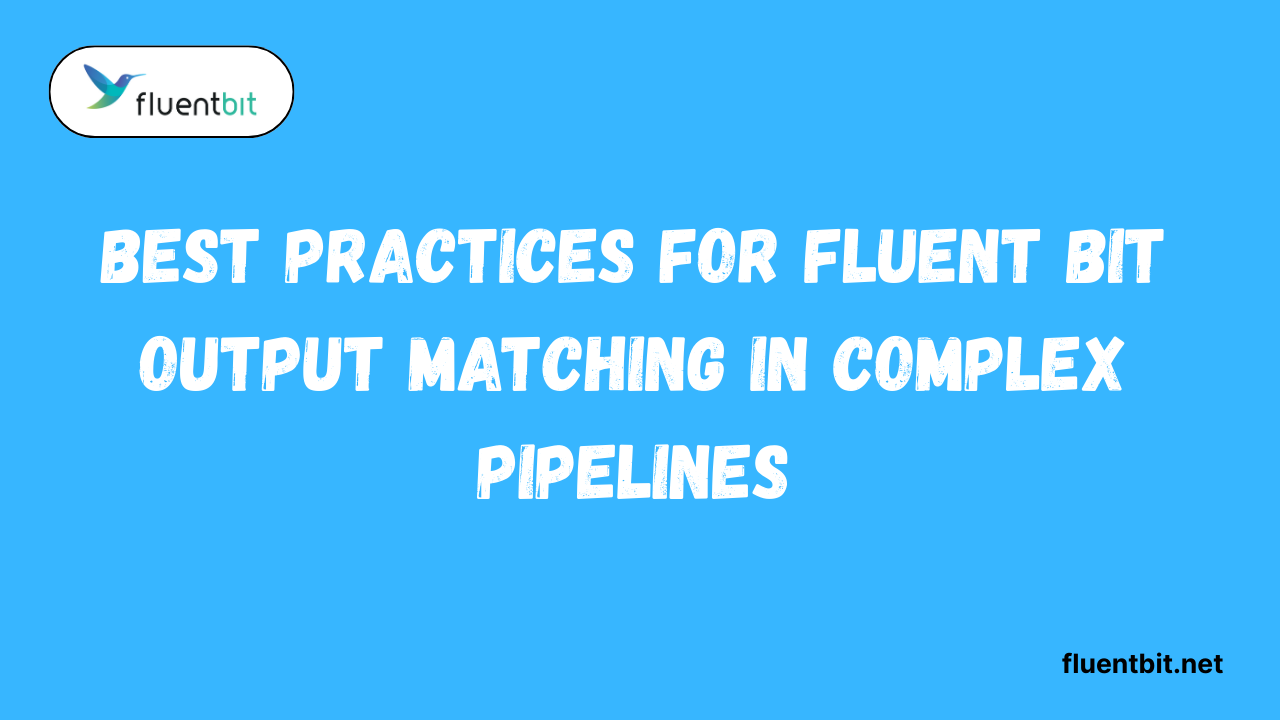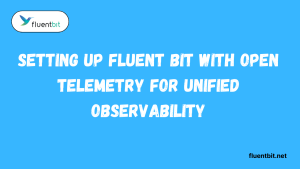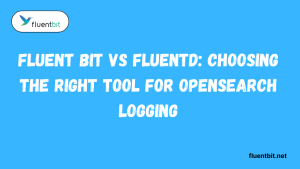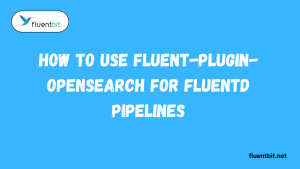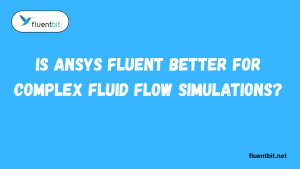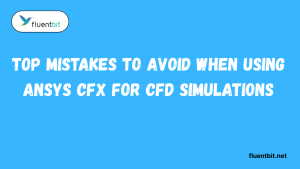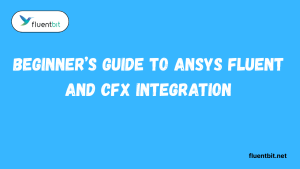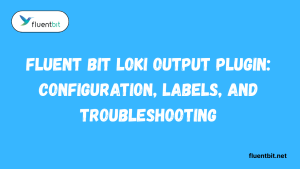Table of Contents
ToggleIntroduction To Fluent Bit Output Matching
Fluent Bit makes log routing a breeze, but in complex pipelines, output matching becomes a game-changer. Properly directing logs ensures they reach the correct destination without clutter or confusion. By mastering output matching, you can manage multiple inputs and outputs with ease.
In modern environments, logs often flow to Fluentbit Elasticsearch, or other destinations simultaneously.
Overview of Output Matching in Fluent Bit
Output matching in Fluent Bit is all about directing logs to the right destinations based on tags. It ensures each log goes precisely where it needs to, whether that’s Fluentd, Elasticsearch, or another system. Proper output matching helps keep pipelines organized, preventing misrouted logs and unnecessary processing.
Importance in Complex Logging Pipelines
Complex pipelines often involve many inputs, filters, and outputs. Without proper output matching, logs can be lost, duplicated, or sent to the wrong destination. Using structured matching rules ensures that each log reaches the correct endpoint, such as Fluent Bit output to Elasticsearch, without causing bottlenecks.
What is Fluent Bit Output Matching?
Fluent Bit output matching enables routing logs to specific destinations based on tags or patterns. It acts like a traffic controller, ensuring each log packet reaches the correct endpoint. This feature is crucial when using Fluentbit Elasticsearch output, as it ensures that logs are indexed in the proper place without overlaps or losses.
Understanding Pattern-Based Routing
Pattern-based routing utilizes tags to determine the destination of each log. Tags can include wildcards making it easy to dynamically route multiple log streams to different outputs. For example a tag pattern can ensure that all error logs are directed to Fluent Bit output for Elasticsearch facilitating fast search and analysis.
How Fluent Bit Directs Logs to the Right Output
Fluent Bit matches each log’s tag against output rules sequentially. Once a match is found, the log is sent to the designated output, such as fluentbit elasticsearch. This ensures that logs from multiple sources can coexist without interference. The system also supports chaining filters before the output, allowing you to transform or enrich logs before they are indexed.
Configuring Output Matching Rules
Configuring output matching rules in Fluent Bit enables you to control precisely where each log is sent. By defining clear rules, you ensure that logs from different sources are sent to the right destinations, such as Fluentbit Elasticsearch output, without confusion. Proper rules prevent data loss and keep your pipeline running smoothly.
Defining Tags for Inputs and Outputs
- Assign meaningful tags to input sources to easily identify log streams.
- Use consistent naming conventions for outputs to organize data efficiently.
- Tags help filter, route, and process logs based on source or type.
- Combine static and dynamic tags for flexible and detailed categorization.
Using Wildcards for Flexible Matching
Wildcards make output matching versatile. You can route multiple logs with similar patterns using a single rule. For instance apps. can capture all logs from different app modules and send them to Fluentbit Elasticsearch efficiently. This flexibility reduces the need for many individual rules, saving configuration time.
Combining Multiple Conditions for Precision
For complex pipelines, combining conditions ensures precise routing. You can match on tags, log levels, or other metadata to direct logs accurately. This prevents errors and ensures that essential logs reach Fluent Bit Elasticsearch output promptly. Multiple conditions allow fine-tuning of the pipeline.
Optimizing Output Matching for Performance
Optimizing output matching enables Fluent Bit to handle logs more efficiently and quickly. By minimizing unnecessary processing, you reduce CPU and memory usage while maintaining a smooth flow of fluentbit Elasticsearch output. Clever rule design ensures logs are routed quickly without delays. Balancing throughput with system resources is key.
Performance tuning often overlaps with buffer management—see our guide on Fluent Bit buffer size for practical optimization tips.
Minimizing Unnecessary Processing
Unnecessary processing can slow down pipelines. By defining precise tags and avoiding overly broad wildcard patterns, you ensure logs are only evaluated once. This approach improves performance and reduces resource strain. Targeted processing also helps maintain accuracy in fluent bit output to Elasticsearch.
Balancing Throughput with Resource Usage
High throughput can overwhelm resources if output matching isn’t optimized. Adjusting rules and patterns helps maintain a balance between speed and memory usage. This is particularly important when handling Fluentd Elasticsearch output in large-scale environments.
Common Challenges in Complex Pipelines
Complex Fluent Bit pipelines often face challenges that can affect log routing and reliability. One major issue is overlapping patterns, where multiple rules match the same log, causing duplicates or misrouted entries. This can create confusion in Fluent Bit Elasticsearch output and affect search accuracy.
Handling Overlapping Patterns
Overlapping patterns can cause logs to be routed to multiple outputs accidentally. Carefully reviewing tag rules prevents duplication and ensures that each log is directed to its intended destination. This is essential for fluent-bit Elasticsearch output, where duplicates can affect indexing accuracy.
Clear pattern management keeps pipelines clean and reliable.
Avoiding Misrouted Logs
Misrouted logs are a common occurrence in complex pipelines with multiple outputs. Consistently validating tags and patterns ensures logs are sent only to their designated destinations. Correct routing improves data integrity, making it easier to search and analyze logs in Fluentd Elasticsearch without confusion or missing information.
Troubleshooting Unexpected Output Behavior
Unexpected behavior can occur due to misconfigured patterns or conflicting rules. Using Fluent Bit logs and debug mode helps identify routing issues quickly. Troubleshooting ensures that Fluent Bit Elasticsearch output receives the proper logs and helps maintain smooth pipeline operations without downtime.
Many output issues appear during deployment. Our article on Adding Fluent Bit to existing web app containers explores real-world troubleshooting scenarios.
Advanced Techniques for Output Matching
When your logging pipeline gets complex, advanced output matching techniques can save the day. Chaining filters with outputs allows you to route logs through multiple transformations before they hit their final destination. This ensures that each log entry is enriched, formatted, or filtered precisely according to your needs.
Chaining Filters with Outputs
- Apply multiple filters in sequence to transform and enrich log data.
- Ensure filters are ordered logically to achieve the desired output format.
- Combine with output plugins to route processed logs to specific destinations.
- Use conditional rules to apply filters only to relevant log streams.
Using Nested Matches for Complex Flows
Nested matches let you apply rules inside rules, giving you fine-grained control over log routing. This is particularly useful when dealing with diverse log sources that require different treatments before reaching the output. With nested matching, you can send certain logs to Fluent Bit Elasticsearch while routing others to alternative outputs.
Leveraging Environment Variables and Dynamic Tags
Using environment variables and dynamic tags enhances the flexibility of Fluent Bit configurations. Dynamic tags can change routing based on log content, while environment variables allow you to adjust outputs without rewriting configurations. This is especially handy when sending logs to Fluent Bit output to Elasticsearch as you can dynamically point logs to different indices or clusters.
Monitoring and Maintaining Output Accuracy
Monitoring output accuracy ensures logs reach the right destinations without errors. Accurate output matching is crucial when sending data to Fluent Bit Elasticsearch. Regular monitoring helps spot misrouted logs quickly. It keeps your pipeline reliable and maintains high-quality data flow. This ensures smooth operations even with growing log volumes.
Logging and Debugging Matched Outputs
Logging matched outputs makes debugging complex pipelines easier. You can track how logs are routed to Fluent Bit output to Elasticsearch. Debugging helps spot errors and optimize rules efficiently. Regular checks ensure critical logs flow smoothly. This prevents unnoticed misroutes that could affect monitoring and analytics.
Regular Audits and Pipeline Validation
Regular audits maintain the integrity of your pipeline. Reviewing configurations ensures that Fluent Bit Elasticsearch output receives the correct data. Validation tests the routing logic in real scenarios. It confirms that dynamic tags and filters work correctly. Routine checks protect data quality and reliability.
Using Metrics to Detect Mismatches
Metrics help detect output mismatches in real-time. Tracking log counts and error rates helps determine if Fluentbit Elasticsearch is missing logs. Alerts based on metrics allow immediate fixes. Metrics also help optimize routing over time. This keeps your pipeline efficient and thoroughly reliable.
Best Practices Summary
Keep your Fluent Bit configuration clear and easy to maintain. Well-structured rules reduce errors and simplify updates. Testing rules before deployment ensures smooth operation in production. Scalability is key for growing pipelines with Fluent Bit Elasticsearch output.
Following best practices ensures that logs are accurate and pipelines are efficient.
Keeping Configuration Clear and Maintainable
Organize filters, matches, and outputs logically to prevent confusion. Clear setups help you troubleshoot faster and avoid misrouted logs. Using consistent naming and documentation improves maintainability. This is especially important when sending logs to Fluentbit Elasticsearch. A clean configuration ensures your pipeline remains reliable as it grows.
Testing Rules Before Production Deployment
Always validate rules in a staging environment before going live. Testing helps catch mismatched or missing logs early. It ensures that Fluent Bit output to Elasticsearch receives the correct data. Simulation of real log flows prevents surprises in production. This step boosts confidence in your logging pipeline.
If you’re deciding between different logging solutions, check out Fluent Bit vs Fluentd for guidance on which fits best into your pipeline strategy.
Ensuring Scalability for Growing Pipelines
- Design logging architecture to handle increasing log volume without performance drops.
- Use distributed processing and multiple nodes to balance load efficiently.
- Implement dynamic buffering and throttling to manage traffic spikes.
- Optimize filters and output plugins to reduce processing overhead.
- Regularly monitor system metrics to anticipate scaling needs.
Conclusion
Mastering Fluent Bit output matching keeps your logging pipelines smooth and reliable. Clear configurations, proper testing and scalable setups ensure that Fluent Bit Elasticsearch output always receives the correct data.
Regular monitoring and metrics help catch issues before they become problems. By following best practices you reduce errors, prevent log loss, and make your pipelines future-ready.
FAQs
How do I match multiple outputs for a single input?
Use nested match rules and tags to route logs to multiple destinations. This ensures each output gets the correct data without duplication.
Can Fluent Bit handle overlapping tag patterns?
Yes, but careful configuration is needed. Prioritize matches to avoid conflicts and ensure logs reach the intended FluentBit Elasticsearch destination.
How does output matching affect performance?
Complex matches may slightly impact performance. Optimize rules and use efficient tags to reduce overhead.
What’s the difference between a tag and a label in matching?
Tags define log streams, while labels are used for routing and filtering within pipelines. Proper use ensures accurate and fluent Elasticsearch output.
Can output matching be dynamic at runtime?
Yes, dynamic matching is possible using environment variables or runtime tag updates. This is useful for flexible log routing.
How do I debug unmatched logs?
Enable debug logging and monitor routing metrics. This identifies logs that do not match any output rules for quick fixes.
Latest post:
- Best Practices for Fluent Bit Output Matching in Complex Pipelines
- Setting Up Fluent Bit with Open Telemetry for Unified Observability
- Fluent Bit vs Fluentd: Choosing the Right Tool for OpenSearch Logging
- How to Use fluent-plugin-opensearch for Fluentd Pipelines
- Is Ansys Fluent Better for Complex Fluid Flow Simulations?