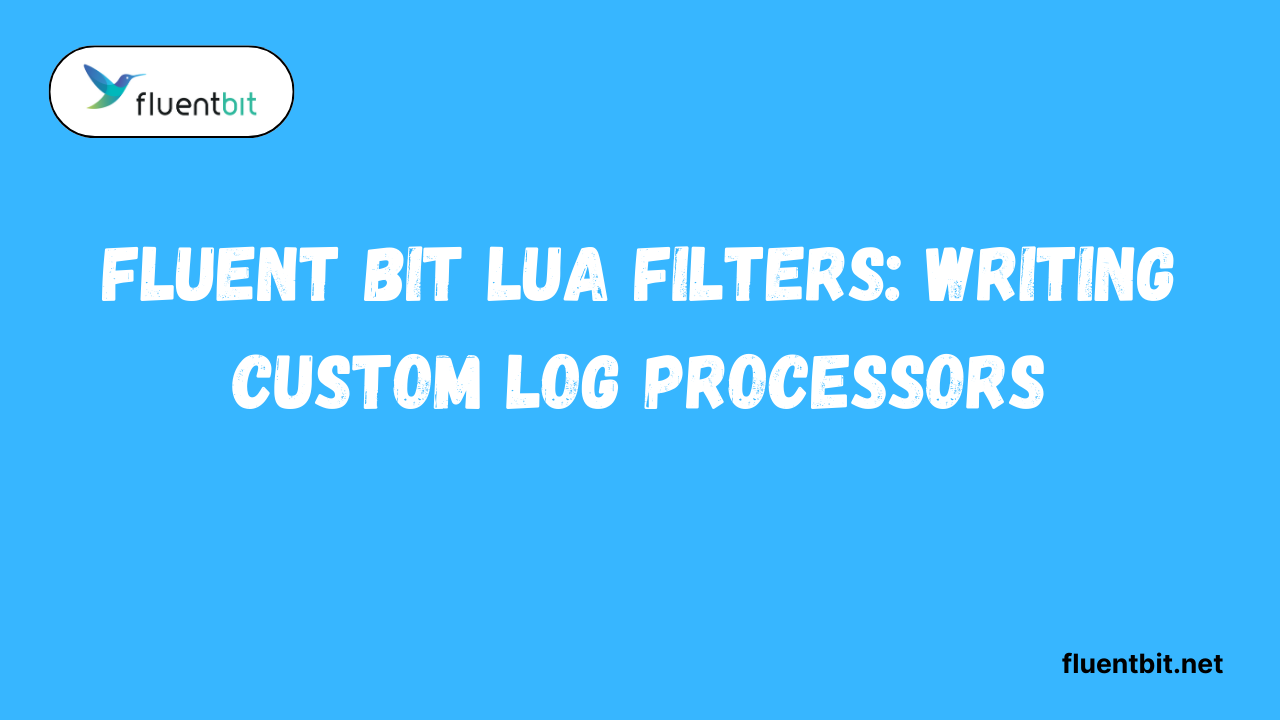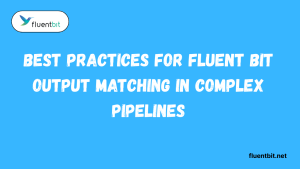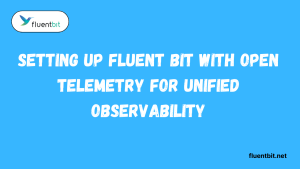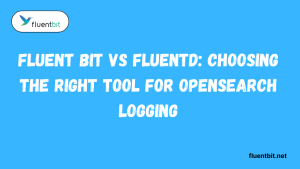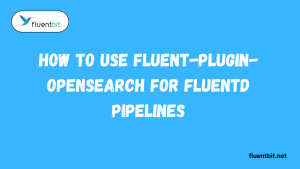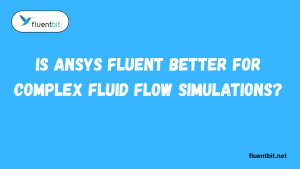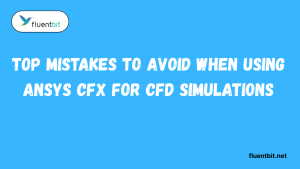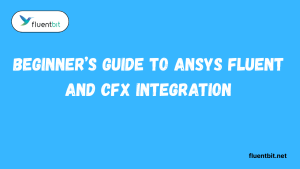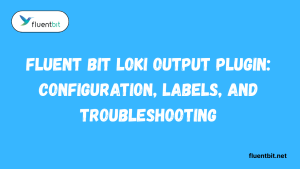Table of Contents
ToggleIntroduction
Logs are everywhere, they’re like the diary of your apps and servers. Without them, you’d be lost trying to figure out what’s really happening under the hood. That’s where Fluent Bit steps in, making it easy to collect and process logs on the fly.
But sometimes, the built-in filters don’t quite give you the flexibility you need. Enter Lua filters your secret weapon for tailoring log processing exactly how you want.
Why log filtering matters in observability
Observability isn’t just about collecting logs it’s about making sense of them. If your logs are noisy, bloated or inconsistent, you’ll spend more time digging than solving problems. Smart filtering reduces clutter, highlights what matters and helps you act faster.
Role of Lua scripting in custom log processing
Lua scripting is lightweight but powerful, making it perfect for real-time log tweaks. With just a few lines you can write a rule that adds new fields, renames existing ones, or discards the stuff you don’t need.
What Are Fluent Bit Lua Filters?
Fluent Bit Lua filters are like your magic wand inside the logging world. They let you write tiny Lua scripts that change clean or reshape logs before sending them out. Instead of sticking to only built-in options Lua filters open the door for custom rules allowing you to handle logs exactly the way you want.
The purpose of these filters is simple: flexibility.
Definition and Purpose of Lua Filters in Fluent Bit
- Lua filters are small scripts written in the Lua programming language that modify log data as it passes through Fluent Bit.
- They allow custom processing, enrichment, or transformation of log records.
- Help handle complex use cases that built-in filters cannot address.
- Enable users to dynamically manipulate logs, such as adding fields or changing formats.
- Improve flexibility and control over log pipelines for better analysis and monitoring.
How Lua Scripting Enhances Log Transformation
- Allows real-time modification of log records as they pass through Fluent Bit.
- Supports dynamic data enrichment, like adding timestamps or custom fields.
- Enables conditional processing, filtering logs based on content or patterns.
- Provides flexibility to transform logs into different formats required by downstream systems.
Use cases for custom log processors.
Custom log processors shine when you’re dealing with unique or messy data. Imagine logs that don’t follow a standard structure. Lua filters can fix and format them. Another case is when you need to mask sensitive details like user IDs or IP addresses, before sending them downstream.
Teams also use Lua filters to normalize data from different sources, ensuring everything appears uniform.
Why Use Lua Filters in Fluent Bit?
Lua filters bring flexibility that you can’t always get with built-in options. They let you handle everything from simple edits to advanced transformations without waiting for a new feature in Fluent Bit itself. This flexibility is what makes Lua a favorite among developers.
If you’re following a FluentBit tutorial, Lua filters are a natural next step after learning the basics.
Flexibility in parsing and transforming logs
Parsing logs often means dealing with quirks. Lua filters give you the freedom to create parsing logic that fits your unique use case. Instead of forcing logs into one pattern, you can design your own rules. This makes it easy to transform logs on the fly, changing fields, adding values, or formatting output.
With that you get data that’s cleaner and far more useful.
Better handling of unstructured or custom log formats
Unstructured logs can be a nightmare. That’s where Lua filters shine. They can break down raw strings, pull out the essential parts, and organize everything into neat fields. Custom log formats also benefit because you’re not limited to standard filters.
You can write scripts that understand your exact data no matter how unusual it looks.
Cost optimization and performance benefits
By trimming unnecessary details and retaining only what is needed, Lua filters reduce log volume. This translates to lower storage and processing costs, especially at scale. They also improve efficiency. By managing what gets processed you can Optimize the Fluent Bit buffer size and tweak chunk size settings ensuring the pipeline remains smooth even when the load increases.
How to Set Up Fluent Bit Lua Filters
Getting started with Lua filters is easier than it sounds. You just need the Lua plugin, a minor config tweak, and a script that tells Fluent Bit what to do with your logs. Think of it as adding
a little personal touch to your pipeline. Once you’ve got the basics in place you’ll see how powerful it can be.
Installing and enabling the Lua plugin
The Lua plugin usually comes bundled with Fluent Bit, so you don’t need to install anything extra. To enable it, simply load it into your configuration. It’s lightweight and runs without slowing your system. After enabling, Fluent Bit will recognize .
lua scripts and let you add them as filters in your pipeline. That means you’re ready to start writing custom logic almost instantly.
Configuring the filter in the Fluent Bit config file
Next step: update your Fluent Bit config file. You’ll define a filter section, point to your Lua script, and specify which function in the script should run. The config tells Fluent Bit when and how to apply the script. This setup makes it flexible. You can attach the filter only to specific inputs or apply it globally across all logs depending on your use case.
Writing your first Lua script for log processing
A basic Lua script in Fluent Bit is straightforward, consisting of a function that accepts a record, makes changes to it, and then sends the modified record back. You might start with something small, such as renaming a field or removing an extra key.
Over time you can build more advanced scripts. For example you could anonymize sensitive values, reformat timestamps, or even calculate new fields to add extra context to your logs.
Step-by-Step Guide to Writing Custom Log Processors
Writing your custom log processor with Lua feels empowering. It puts you in control of what your data looks like before it ever leaves Fluent Bit. Instead of forcing your logs into a one-size-fits-all format, Lua lets you shape them however you like. That’s why many developers extend their Fluentd tutorial with Lua, as it unlocks a whole new layer of control.
Creating a Lua script for log transformation
Start by writing a function in Lua that takes each record, makes adjustments, and returns it. For instance, you can convert a log message into structured JSON or add a new field to highlight severity. Transformation can be as light or heavy as you want. Sometimes it’s just fixing field names; other times, it’s reorganizing the entire log structure.
Handling JSON, text, and structured log data
Lua filters aren’t picky. They work with plain text JSON or even complex structured logs. If you’re dealing with messy data, Lua can parse it, pull out what you need, and put it back in shape. This flexibility is priceless when different apps send logs in various formats. Instead of juggling multiple filters, a single Lua script can normalize everything into a clean standardized structure.
Testing and validating your Lua filters
Before going live, always test your filters. Run them in a safe environment, feed them sample logs, and check the output. This helps you spot errors early and maintain a stable pipeline. Validation also allows you to tune settings such as Fluent Bit buffer size and Fluent Bit chunk size. By testing under load, you’ll know exactly how your filters behave when handling real traffic.
Best Practices for Fluent Bit Lua Filters
When working with Fluent Bit Lua Filters, keeping things efficient is key. Well-optimized scripts help your logs flow smoothly without slowing down your pipeline. Simple techniques, such as minimizing loops, avoiding unnecessary computations, and keeping your Lua functions focused, can make a huge difference.
Managing Script Performance and Efficiency
Efficiency is everything in log processing. Small, well-written Lua scripts prevent delays and keep your Fluentbit tutorial pipelines running smoothly. Use local variables whenever possible, and avoid heavy computations inside loops. Keeping scripts simple also reduces CPU load and memory consumption. Another tip is to test scripts with realistic log volumes.
Debugging Common Errors in Lua Filters
Errors are part of learning, but debugging Lua filters doesn’t have to be scary. Start with logging statements inside your Lua script to see what’s happening at each step. This helps identify where transformations fail or logs get dropped.
Also, pay attention to syntax and function names. Lua is sensitive to minor mistakes. If you’re running a Fluentd tutorial, try testing your Lua filters on a small dataset first.
Keeping Scripts Maintainable and Reusable
- Write clear, well-commented code to make scripts easy to understand.
- Use modular functions to handle repetitive tasks efficiently.
- Follow consistent naming conventions for variables and functions.
- Test scripts thoroughly to ensure reliability across different scenarios.
Common Use Cases of Lua Filters in Fluent Bit
Lua filters in Fluent Bit are super handy when you want to get creative with your log processing. One of the most popular uses is anonymizing sensitive data in logs. You can quickly mask personal information, such as emails, IP addresses, or credit card numbers, using a small Lua script.
This keeps your logs safe without slowing down your pipeline or needing extra tools.
Anonymizing Sensitive Data in Logs
Keeping sensitive data safe is a top priority, and Fluent Bit Lua filters make it super easy. With a simple Lua script, you can mask emails, IPs, or user IDs before the logs even leave your system. This is perfect for teams that need to comply with privacy rules without slowing down their workflow. By using Lua filters, you can customize exactly what gets hidden or transformed.
Adding or Modifying Custom Fields
Sometimes logs need a little extra flair or just a bit more info. Lua filters let you easily add new fields or modify existing ones. You can include timestamps, source names, or any custom tags that help your team analyze data faster. This is where a FluentBit tutorial comes in handy. Step-by-step guides show you how to inject or tweak fields in your log pipeline.
Normalizing Log Formats Across Multiple Sources
If you’re pulling logs from different apps or servers, they rarely follow the same format. Lua filters shine here by transforming all logs into a consistent structure. This makes it way easier to analyze data and generate reports. Normalization can also prevent errors in downstream systems.
For instance, by combining Lua filters with careful tuning of Fluentd’s buffer size and Fluent Bit chunk size, you can handle large-scale log streams smoothly while keeping all fields consistent.
Advanced Features with Lua Filters
Lua filters aren’t just for basic tasks they can get really powerful! You can perform advanced transformations, conditional processing, and even enrich logs in real-time. This flexibility makes Lua filters a must-have for teams that want more control over their log streams without complicating their pipelines.
Combining Lua Filters with Other Fluent Bit Plugins
One of the most incredible tricks is using Lua filters in conjunction with other Fluent Bit plugins. For example you can filter logs with Lua and then route them through output plugins for Elasticsearch Kafka or Splunk.
This combo ensures that your logs are both processed and delivered precisely how you need them. It’s also a great way to enhance a FluentBit tutorial workflow.
Handling Large-Scale Log Data with Chunked Processing
When your log streams grow massive, Lua filters shine in combination with chunked processing. By carefully managing fluent bit chunk size, you can process large batches without overwhelming memory or slowing down ingestion. This also ties directly to the Fluent Bit buffer size.
Optimizing Fluent Bit buffer size and Fluent Bit chunk size when using Lua
Optimizing memory is crucial for achieving high-performance logging. Adjusting the Fluent Bit buffer size ensures that your Lua filters have sufficient memory to handle incoming logs without dropping any. Meanwhile, fluent bit chunk size helps control how much data is processed at once, improving throughput and minimizing lag.
Conclusion
Fluent Bit Lua filters are a game-changer for anyone looking to customize log processing. Whether you’re anonymizing sensitive data, adding custom fields, or normalizing logs across multiple sources, Lua filters give you the flexibility to handle it all. They turn basic log streams into structured, actionable data without adding unnecessary complexity.
FAQs
What is a Fluent Bit Lua filter?
A Lua filter is a small script that lets you process and transform logs in Fluent Bit. It’s perfect for custom tasks, such as adding fields, anonymizing data, or normalizing log formats.
How do I write a basic Lua filter script in Fluent Bit?
Start by creating a Lua file with functions to handle log records. Then, configure Fluent Bit to use the Lua plugin and point it to your script. Step-by-step Fluentbit tutorial guides make this super easy.
Can Lua filters handle JSON and complex log formats?
Absolutely! Lua filters are flexible and can parse JSON, nested structures, and even text logs. They’re ideal for creating consistent, structured log outputs across sources.
What’s the difference between a Fluent Bit filter and a Lua filter?
Standard filters offer predefined actions, such as regex or grep. Lua filters enable you to write custom logic for complex transformations, providing greater control over your logs.
Do Lua filters impact Fluent Bit performance?
They can if not optimized. Managing fluent bit buffer size and fluent bit chunk size ensures scripts run efficiently without slowing down log processing.
How do I debug issues in my Lua filters?
Fluent Bit provides logs for Lua errors. You can also test scripts locally, use print statements, or validate data in small chunks to pinpoint problems quickly.
Can I use multiple Lua filters together?
Yes! You can chain multiple Lua filters in your pipeline to perform sequential transformations, making complex log processing organized and straightforward.
What are the best practices for managing Lua filter scripts?
Keep scripts small and modular, test regularly, and monitor memory usage by adjusting the fluent bit buffer size and fluent bit chunk size. This keeps your logging system stable and efficient.
Latest post:
- Best Practices for Fluent Bit Output Matching in Complex Pipelines
- Setting Up Fluent Bit with Open Telemetry for Unified Observability
- Fluent Bit vs Fluentd: Choosing the Right Tool for OpenSearch Logging
- How to Use fluent-plugin-opensearch for Fluentd Pipelines
- Is Ansys Fluent Better for Complex Fluid Flow Simulations?