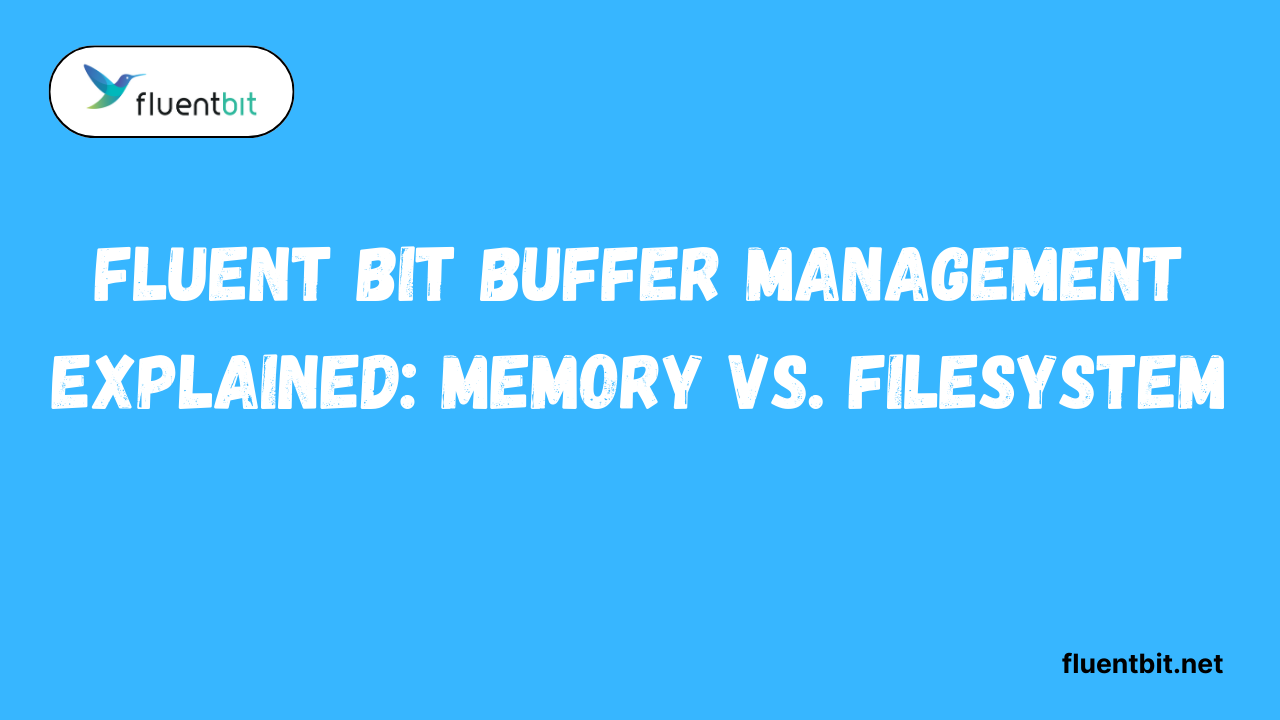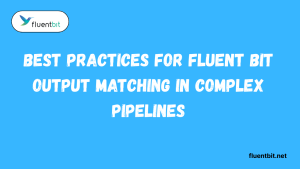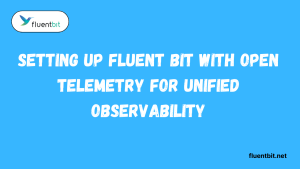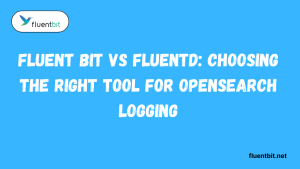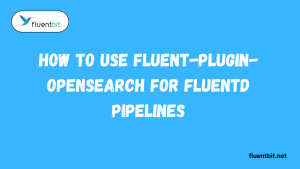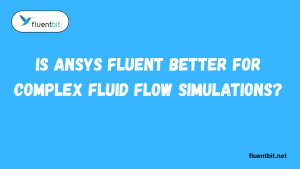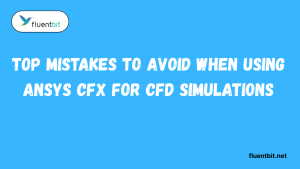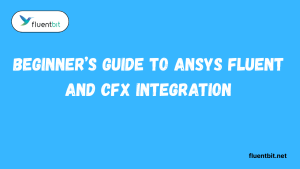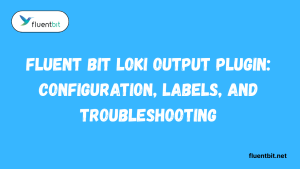Table of Contents
ToggleIntroduction
Buffer management is like the traffic controller for your logs. Without it, log data can get lost, delayed, or cause bottlenecks in your system. Fluent Bit provides powerful tools to manage both memory and file system buffers, ensuring a smooth and reliable logging pipeline.
Proper buffer management ensures that logs flow efficiently, even during spikes or high-traffic events.
Why Buffer Management Matters
Imagine pouring water into a funnel: too fast, and it overflows; too slow, and it takes forever to fill. That’s what happens with logs without proper buffer management. Fluent Bit helps you control the flow, preventing lost logs or system overloads.
Key Benefits for Logging Performance
Good buffer management improves reliability, speed, and scalability. Memory buffers offer blazing-fast performance while filesystem buffers provide safety against crashes or data loss. Combining both gives the best of speed and durability.
What is Fluent Bit Buffering?
Fluent Bit buffering is all about giving your logs a smooth ride from collection to storage. Think of it as a temporary holding area where log data waits safely before being processed. Buffering ensures your logging pipeline doesn’t get overwhelmed, especially when traffic spikes.
Understanding Memory Buffers
- Memory buffers temporarily hold log data before it’s processed or sent to outputs.
- Help prevent data loss during spikes in log volume or slow downstream systems.
- Ensure smooth and continuous log processing without overwhelming the system.
- Can be configured in size and behavior to match system resources and log flow.
Understanding Filesystem Buffers
Filesystem buffers use disk storage instead of RAM, offering durability and persistence. Logs are safe even if the system crashes, making this ideal for critical applications where losing data isn’t an option. You can still control performance by setting Fluent Bit buffer size and Fluent Bit chunk size, but the tradeoff is slightly slower access compared to memory. It’s a reliable choice when stability matters more than speed.
How Buffering Impacts Log Reliability
Proper buffering ensures logs are never lost, even under heavy load. Memory buffers handle bursts quickly, while filesystem buffers guarantee persistence during crashes. Combining both gives the best of speed and reliability.
By tuning the Fluent Bit buffer size and Fluent Bit chunk size, you create a smooth and dependable logging flow.
Memory vs. Filesystem Buffers: Key Differences
Memory and filesystem buffers each have their strengths. Memory buffers are high-speed since they reside in RAM making them ideal for high-speed logging. Filesystem buffers, on the other hand, store logs on disk, offering durability but slightly slower access times.
Speed and Performance Comparison
- Compare how quickly Fluent Bit processes logs versus Other Log Collectors.
- Measure CPU and memory usage under different workloads.
- Evaluate throughput during high-volume logging scenarios.
- Assess latency in delivering logs to outputs or storage systems.
Reliability and Persistence Differences
- Reliability refers to Fluent Bit’s ability to process logs without losing data.
- Persistence ensures logs are safely stored temporarily if outputs are unavailable.
- Different configurations affect how much data is retained during failures.
- Memory buffers offer fast processing but less persistence compared to disk storage.
Typical Use Cases for Each Buffer Type
Memory buffers are ideal for fast, high-volume logging, real-time dashboards, and transient data. Filesystem buffers are best suited for long-term storage, compliance logging, or situations where durability is crucial.
An innovative approach often combines both: using memory for speed and a file system for backup. Adjusting the fluent-bit buffer size and fluent-bit chunk size for each ensures the right balance.
Configuring Fluent Bit Memory Buffers
Setting up memory buffers in Fluent Bit is a simple yet powerful process. You define the fluent bit buffer size to control how much data can reside in memory before it’s processed. This prevents overloads and keeps your pipeline smooth.
Managing fluent bit chunk size helps control the number of logs processed in each batch, optimizing performance and avoiding memory spikes.
Setting Fluent Bit Buffer Size in Memory
The fluent bit buffer size determines how much log data your RAM can hold. A well-tuned buffer prevents bottlenecks while allowing high-speed log processing. It’s essential to monitor usage, particularly during peak loads.
Adjusting chunk size alongside buffer size ensures that memory is used efficiently without causing slowdowns.
Managing Fluent Bit Chunk Size for In-Memory Buffers
Chunk size controls how many log entries are grouped before being sent. Smaller chunks reduce memory pressure but increase processing overhead, while larger chunks improve throughput. Finding the right balance is key.
Adjust the Fluent Bit chunk size based on log volume and system capacity to maintain smooth and reliable logging.
Best Practices for High-Performance Memory Buffering
Constantly monitor memory usage and adjust buffer and chunk sizes as needed. Use memory buffers for bursts of logs, but combine with filesystem buffers for durability. Following a Fluentd or FluentBit tutorial helps you set practical defaults for FluentBit’s buffer size and chunk size, ensuring your logging system is fast, reliable, and crash-resistant.
Ensuring Log Persistence and Recovery
Filesystem buffers shine when it comes to keeping logs safe. Even if the system crashes, logs remain intact, giving you peace of mind. Memory buffers alone can’t offer this durability, so pairing them with filesystem buffers is smart.
By carefully adjusting the Fluent Bit buffer size and Fluent Bit chunk size, you can ensure that logs are stored efficiently and are recoverable. Following a Fluentbit tutorial helps you set these configurations without guesswork.
Optimizing Buffer Management for High-Traffic Systems
High-traffic environments can overwhelm your Logging Pipeline if buffers aren’t tuned properly. Using memory buffers for speed and filesystem buffers for reliability ensures a smooth flow. Adjust the Fluent Bit buffer size to handle peak loads and tweak the Fluent Bit chunk size to process logs efficiently.
Proper buffer management prevents delays and keeps your logs flowing seamlessly.
Combining Memory and Filesystem Buffers
Using both memory and filesystem buffers together gives you the best of both worlds: speed and persistence. Memory handles real-time bursts while the filesystem ensures data safety during crashes. This combination works exceptionally well when paired with careful tuning of the Fluent Bit buffer size and Fluent Bit chunk size, ensuring logs are processed quickly without risking loss.
Avoiding Bottlenecks and Data Loss
Bottlenecks happen when buffers overflow or chunks are too large. Properly tuning the Fluent Bit buffer size and chunk size ensures logs flow smoothly through the system. Monitoring buffer usage and adjusting thresholds dynamically helps prevent data loss.
Following a FluentBit tutorial can guide you in setting safe and efficient limits for your workload.
Monitoring Buffer Usage Efficiently
Monitoring buffer metrics is crucial for maintaining smooth operations. Use Fluent Bit’s built-in stats to see memory usage, chunk processing, and disk utilization. By monitoring these indicators, you can adjust the Fluent Bit buffer size and chunk size proactively, avoiding surprises during high-load periods.
Advanced Tips for Fluent Bit Buffer Management
Advanced users can benefit from dynamic adjustments. Memory and filesystem buffers can be tuned on the fly based on traffic patterns, giving maximum efficiency. Following a fluentbit tutorial ensures you don’t miss subtle configuration tips.
Dynamic Buffer Adjustments Based on Load
Dynamic buffer tuning allows Fluent Bit to automatically adapt to varying traffic volumes. During spikes, memory buffers expand to handle bursts while filesystem buffers provide fallback storage. This ensures no logs are dropped and the system remains stable. Properly configured Fluent Bit buffer size and Fluent Bit chunk size make this process smooth and reliable.
Using Fluentbit Tutorial Guidance for Tuning
Step-by-step Fluentbit tutorial guides can help you set optimal buffer sizes and chunk limits. They provide practical examples that prevent guesswork and misconfigurations. Combining these tutorials with careful adjustments of Fluent Bit’s buffer size and chunk size ensures that your logs are fast, safe, and ready for analysis without delays.
Preventing Log Backlog in Burst Scenarios
Bursts of high-volume logs can create backlogs if buffers aren’t sized correctly. Adjust the Fluent Bit buffer size and Fluent Bit chunk size to absorb bursts smoothly. Memory buffers handle immediate spikes while filesystem buffers prevent long-term backlog. Following a FluentBit tutorial helps you implement these strategies confidently.
Conclusion
Managing buffers effectively is the secret to a smooth Fluent Bit logging pipeline. By understanding the difference between memory and filesystem buffers you can balance speed, reliability and persistence. Properly tuning the Fluent Bit buffer size and chunk size ensures that your logs flow efficiently even under heavy load. Combining memory for real-time processing with a filesystem for durability prevents data loss and keeps your logging system resilient.
FAQs
What is Fluent Bit buffering?
Fluent Bit buffering refers to the temporary storage of logs before they are processed or sent to a destination. Memory buffers offer speed, while file system buffers ensure persistence, helping to prevent data loss.
How do I set the Fluent Bit buffer size?
You can configure the Fluent Bit buffer size in the Fluent Bit configuration file. Adjusting it properly ensures logs flow smoothly without overwhelming the system.
What is Fluent Bit chunk size?
The Fluent Bit chunk size defines the amount of log data processed as a single unit. Optimizing this helps balance performance and memory usage efficiently.
How does memory buffering differ from filesystem buffering?
Memory buffers are fast but temporary, while file system buffers are slower but store logs safely, even during crashes. Combining both provides speed and reliability.
Can buffer settings prevent log loss in high-traffic systems?
Yes! Tuning the Fluent Bit buffer size and chunk size correctly helps absorb bursts of logs and reduces the risk of dropped data.
How do I monitor buffer usage in Fluent Bit?
Fluent Bit offers built-in stats to track memory and filesystem buffer usage. Regular monitoring helps you adjust settings proactively for consistent logging.
Latest post:
- Best Practices for Fluent Bit Output Matching in Complex Pipelines
- Setting Up Fluent Bit with Open Telemetry for Unified Observability
- Fluent Bit vs Fluentd: Choosing the Right Tool for OpenSearch Logging
- How to Use fluent-plugin-opensearch for Fluentd Pipelines
- Is Ansys Fluent Better for Complex Fluid Flow Simulations?