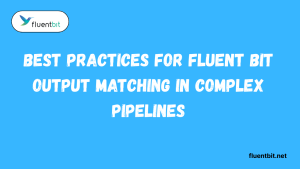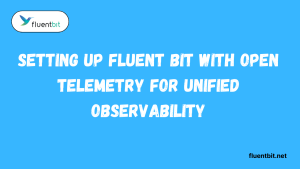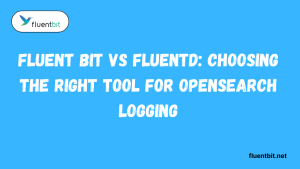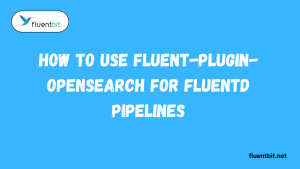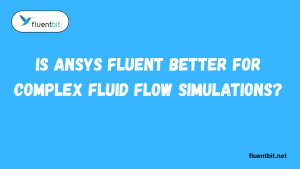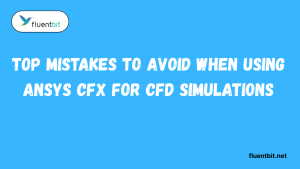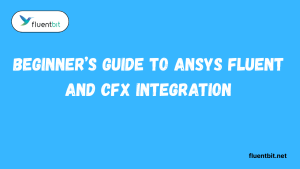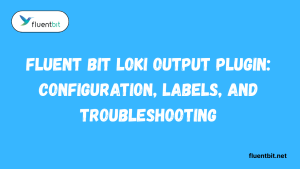Table of Contents
ToggleIntroduction
Fluent Bit configuration API doesn’t have the traditional sense. Instead, it relies on configuration files for defining how data should be collected, processed, and forwarded. These configuration files are divided into sections, with each section specifying settings for a particular aspect of Fluent Bit’s operation. There are four main sections:
- Service: Defines global settings for Fluent Bit, such as flushing interval and logging level.
- Input: Specifies how data is collected from various sources using plugins.
- Filter: Defines how data is processed and transformed before being sent onward.
- Output: Configures the destinations for processed data.
This Fluent Bit Configuration API file approach offers a simple and human-readable way to manage Fluent Bit’s behavior.
What is Fluent Bit Configuration? Unveiling the Two Main Methods
Fluent Bit provides flexibility when it comes to configuration, offering two primary methods:
1. Configuration File (Classic Mode):
This is the most widely used approach and involves creating a file containing human-readable instructions for Fluent Bit. The file is divided into sections, each dedicated to a specific aspect of its operation. Here’s a breakdown of the key sections:
- Service: Defines global settings for the entire service, including the flush interval (how often data is sent) and logging level (verbosity of diagnostic messages).
- Input: Specifies how data is collected from various sources. Each data source utilizes a plugin, and this section configures those plugins. Common plugins include tail (for reading files), systemd (for system logs), and docker (for Docker container logs). The configuration specifies details like the location of the data source and the tag assigned to the collected logs.
- Filter: Defines how collected data is processed and transformed before being sent onward. Filters can be used for tasks like parsing logs, enriching data with timestamps, or masking sensitive information.
- Output: Configures the destinations for the processed data. Fluent Bit supports sending logs to various locations, including databases (like Elasticsearch), message queues (like Kafka), and cloud storage services (like Amazon S3). This section specifies the connection details and formatting options for the chosen output.
The configuration file format is typically YAML (a human-readable data serialization language) or classic Fluent Bit format (a key-value pair format). This approach offers several advantages:
- Clarity and Readability: The configuration file is easy to understand and edit, making it suitable for managing configurations across environments.
- Version Control: The configuration file can be version controlled, allowing for tracking changes and rollbacks if needed.
- Reusability: Configurations can be reused across different deployments of Fluent Bit.
2. CLI Flags:
While the configuration file is the primary method, Fluent Bit also allows for some configuration using command-line arguments (CLI flags) during runtime. These flags can be used to override specific settings defined in the configuration file or provide additional configuration options. This approach is typically used for:
- Overriding Defaults: Quickly adjust specific settings without modifying the main configuration file.
- Dynamic Configuration: Configure Fluent Bit based on environment variables or command-line arguments passed during execution.
However, CLI flags have limitations:
- Limited Scope: They can’t define complex configurations involving multiple plugins or filters.
- Less Readable: Managing configurations solely with flags can become cumbersome and less readable compared to a well-structured configuration file.

Choosing the Right Method:
For most deployments, the configuration file is the recommended approach due to its clarity, reusability, and version control benefits. CLI flags are best suited for specific scenarios where you need to override defaults or provide dynamic configuration options.
Unveiling the Fluent Bit Configuration File: A Deep Dive
The Fluent Bit configuration file serves as the heart of its operation, offering a structured and human-readable way to define data collection, processing, and forwarding. This file adheres to a specific format, typically YAML or classic Fluent Bit format, and is divided into distinct sections, each handling a crucial aspect of Fluent Bit’s behavior. Let’s delve deeper into these sections:
1. Service Section:
This section lays the groundwork for Fluent Bit’s overall operation by defining global settings:
- Flush Interval: This parameter dictates how frequently Fluent Bit sends accumulated data to its designated outputs. It’s specified in seconds, and a lower value results in more frequent data transmission, while a higher value leads to potential buffering and slight delays.
- Logging Level: This controls the verbosity of diagnostic messages logged by Fluent Bit. You can choose from levels like error (only critical errors), warning (potential issues), info (informational messages), or debug (detailed debugging information). Selecting a higher level provides more granular insights into Fluent Bit’s operation but can generate a larger volume of logs.
- Other Service Options: This section might include additional configuration options depending on your specific needs. These could involve memory allocation settings, worker thread configuration, or enabling/disabling the built-in HTTP server for monitoring metrics.
2. Input Section:
This section is the gateway for data collection. Here, you define the various sources from which FluentBit gathers information:
- Plugins: Fluent Bit leverages plugins to interact with different data sources. Common plugins include:
- tail: Reads data from log files in real-time.
- systemd: Collects system logs generated by your operating system.
- docker: Retrieves logs from Docker containers running on your system.
- Plugin Configuration: Each input section configures the chosen plugin with details specific to the data source. For instance, with the tail plugin, you’d specify the path to the log file and potentially a parser to interpret the log format. Additionally, you can assign a tag (label) to the collected data for better organization.
3. Filter Section (Optional):
This section provides an optional stage for processing and manipulating data before it reaches its final destination. Filters offer a powerful way to:
- Parse Logs: Extract structured information from log messages using parsers.
- Enrich Data: Add timestamps or other relevant information to log records.
- Mask Sensitive Information: Obscure sensitive data within logs for security purposes.
- Transform Data: Modify log records to fit the requirements of the output destination.
4. Output Section:
This section defines the final resting place for your processed data. Fluent Bit supports sending logs to various destinations through plugins:
- Plugins: Similar to the input section, you leverage plugins to interact with different output destinations. Popular options include:
- stdout: Prints logs to the console for simple testing or debugging.
- elasticsearch: Sends logs to an Elasticsearch cluster for centralized storage and analysis.
- kafka: Delivers logs to a Kafka message queue for further processing by downstream applications.
- cloud storage: Uploads logs to cloud storage services like Amazon S3 for long-term archiving.
- Plugin Configuration: Each output section configures the chosen plugin with connection details specific to the chosen destination. You might provide connection strings, authentication credentials, or formatting options for the logs depending on the chosen output.
Conclusion
In conclusion, the Fluent Bit configuration file empowers you to orchestrate a streamlined data pipeline. By leveraging its well-defined sections (Service, Input, Filter [optional], and Output), you can meticulously configure data collection, processing, and delivery. This structured approach offers clarity, reusability, and version control, making it an ideal choice for managing your logging infrastructure. For specific situations where you need to adjust settings on the fly or provide dynamic configurations, CLI flags can be a useful supplement. Ultimately, Fluent Bit’s configuration options provide the flexibility to tailor data handling to your specific needs.
FAQs
Is the Fluent Bit Configuration API secure?
Fluent Bit provides options to enable authentication and encryption for its Configuration API, ensuring that only authorized users can access and modify the configuration. By configuring authentication mechanisms like API tokens or username/password authentication and enabling HTTPS, you can secure the API endpoints.
Can I automate configuration changes using the Fluent Bit Configuration API?
Yes, you can automate configuration changes by integrating the Fluent Bit Configuration API with scripts, automation tools, or orchestration platforms. By scripting HTTP requests to interact with the API endpoints, you can dynamically adjust Fluent Bit’s configuration based on events, schedules, or triggers.
Are there any limitations to what I can configure via the Fluent Bit Configuration API?
While the Fluent Bit Configuration API offers extensive capabilities for dynamic configuration management, there may be certain limitations depending on the version of Fluent Bit and the specific features supported by its API. It’s essential to refer to the official documentation for details on supported endpoints and parameters.
Does use the Fluent Bit Configuration API to monitor Fluent Bit’s performance?
Yes, the Fluent Bit Configuration API provides endpoints for retrieving metrics and status information, allowing you to monitor Fluent Bit’s performance, resource usage, and health indicators. By querying these endpoints, you can gain insights into the operational status of Fluent Bit and identify potential issues.
Is the Fluent Bit Configuration API compatible with cloud-native environments and containerized deployments?
Yes, Fluent Bit is designed to be compatible with cloud-native environments and container orchestration platforms like Kubernetes and Docker. The Configuration API can be used to dynamically adapt Fluent Bit’s configuration to changes in the environment, making it well-suited for containerized deployments.
Where can I find documentation and examples for using the Fluent Bit Configuration API?
You can find comprehensive documentation, API reference guides, and usage examples for the Fluent Bit Configuration API on the official Fluent Bit website or GitHub repository. Additionally, community forums, blogs, and tutorials may provide additional insights and best practices for utilizing the API effectively.
Latest Post:
- Best Practices for Fluent Bit Output Matching in Complex Pipelines
- Setting Up Fluent Bit with Open Telemetry for Unified Observability
- Fluent Bit vs Fluentd: Choosing the Right Tool for OpenSearch Logging
- How to Use fluent-plugin-opensearch for Fluentd Pipelines
- Is Ansys Fluent Better for Complex Fluid Flow Simulations?